This is a feature-rich billing and invoice software that allows you to create and email invoices, extract them as files, and manage inventory and customer accounts. The Pro version also includes network support.
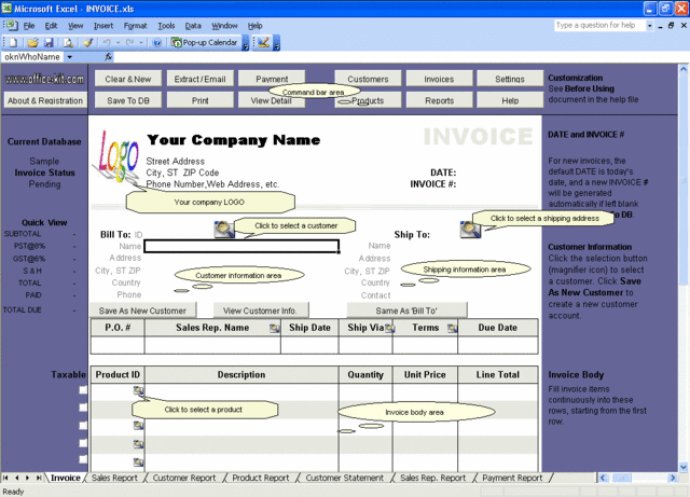
On the front-end, the software employs Excel invoice templates/forms, which allow you to easily customize fonts, colors, images, locations, and even formulas. This means you can fully adapt your invoices to align with the branding and aesthetic of your business.
On the back-end, Excel Invoice Manager includes a tool called Database Designer, which allows you to add custom fields to the Customer, Invoice Header, Invoice Body, and Product tables. For example, you can use the custom-fields feature to easily create a 9-column invoice template.
The Pro edition of the software takes things even further, offering built-in network support to help you share data with colleagues over a network. Additionally, the Pro edition includes a powerful search bar available in all the main windows (customers, products, invoices), enabling you to easily search for specific information.
Beyond all these features, the recent release of Excel Invoice Manager has extended the sizes of several standard/default database table fields, as requested by many users. A detailed document on how to upgrade your current database can be found online.
Overall, Excel Invoice Manager is a top-notch billing software/invoice software that can help streamline and improve your invoicing operations. Make sure to check out the included documentation to make the most of this powerful tool.
Version 2.221025: Extended the sizes of several standard/default database table fields, as required by several users.
Version 2.21.1024: New feature - Overselling of product could be disabled by using a new option on the Workbook tab of the Settings window.
Version 2.19.1022: In the default invoice templates the decimal places in the percentage format of the tax rate cells were changed from 2 to 3.
Version 2.18.1021: The default invoice template changed to Excel 2007 format (.xlsx format) if the system is running Excel/Office 2007 or higher versions.
Version 2.17.1020: Changed how the setup program installs files
Version 2.16.1019: New feature: Minor UI improvements.
Version 2.15.1018: New option allows printing multiple copies by clicking the Print button.
Version 2.14.1017: Support for Windows 7
Version 2.10.1014: New support for receipt form; New print options make the printable invoice form more friendly to print; New support for multiple-line address format; Customizable product-selection and customer-selection dialog boxes.
Version 2.9.1013: New feature: support for credit note/credit memo, support for payment report.