Easily convert MySQL data to Excel spreadsheets or vice versa using a Wizard-style interface. Simply follow the on-screen prompts and the wizard will automatically handle the rest.
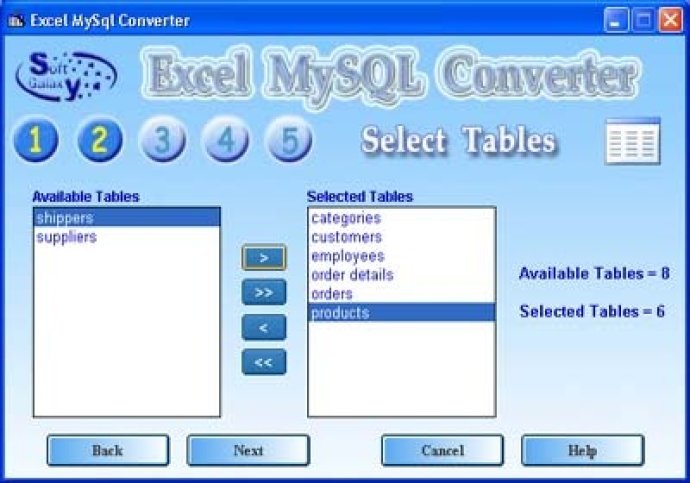
Along with the general functionality of data importing and exporting, the wizard also allows you to store your data to PHP script. This feature enables you to import your Excel file to MySQL even if remote connection to the target MySQL server is not allowed.
Notably, all versions of MS Excel are supported, and it works with all versions of Unix and Windows MySQL servers. You can connect both locally and remotely to the MySQL server, and you can schedule conversion tasks to be performed automatically.
The software comes with several unique features, including the ability to choose either to convert to a new database or overwrite an existing one. Also, you can append your tables to an existing database or select the tables you want to convert. Similarly, you can select the columns you want to convert from each selected table and append new records in an already existing table.
Excel-MySQL also offers the ability to split large MySQL tables containing more than 65,535 records into multiple Excel spreadsheets. It remembers your connection parameters for future use, and it also supports command-line functions. Also, you can save MySQL connection data so you don't have to enter them each time you run the wizard.
Finally, the tool boasts full install/uninstall support, making it easy to install and remove if necessary. This useful tool can save you tons of time, and it's suitable for both beginners and experienced users alike.
Version 3.0: Scheduling of the conversion tasks to be performed automatically.