IronXL Excel software is compatible with .NET Framework from Version 4 and .NET Core from Version 2. It is also fully supported by .NET Standard on all known operating systems. It allows read and write access to Excel spreadsheets in .NET applications.
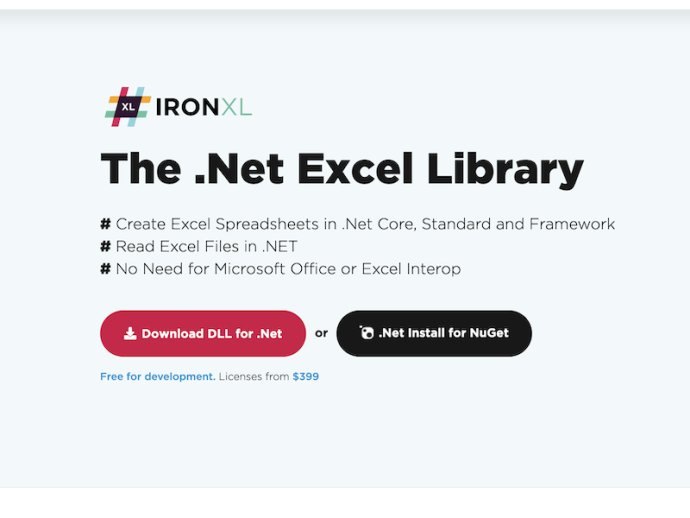
The IronXL Excel .NET Library requires no installation of Microsoft Office or Excel on your server, as it works standalone with no other dependencies. This makes it a great tool for developers who face the common issue of needing Microsoft Office to deploy applications to server environments or host applications.
IronXL offers a dependency-free, native .NET way of working with Excel and an intuitive API that is easy to understand since it is based on pure .NET code and not a wrapper for legacy C programs. It supports the importing of XLS/XLSX/CSV/TSV files and exporting of Work Sheets to XLS/XLSX/CSV/TSV/JSON. It offers a wide range of features such as working with Spreadsheets as System.Data.DataSet and System.Data.DataTable articles, intuitive Ranges setting with a WorkSheet["A1:B10"] structure, Excel spreadsheet formulas, sorting Ranges, Columns and Rows, and styling cells with font, size, background design, border, alignment and number organizations.
Moreover, the IronXL library functions well in C#, VB.NET, MVC, ASP.NET for Websites, Console and Desktop APPs. You can easily install IronXL using Nuget Install for Visual Studio to enjoy all the features the software has to offer.
In conclusion, the IronXL .NET Excel Library is a great software tool for developers who need to work with Excel spreadsheet files within their .NET projects. It offers an array of features, a user-friendly API, and compatibility with various .NET languages and environments.
Version 2020.6: New Launch of .NET Excel Library based on the IronXL C# platform