Excel Search and Replace is a free macro software that utilizes Microsoft Word's built-in find and replace functions. It has the ability to process multiple files, perform case-sensitive searches, search for whole words, and use pattern matching.
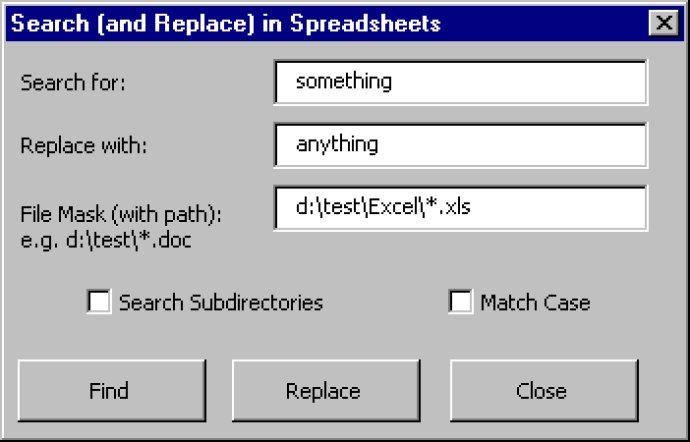
The Excel Search and Replace macro is exceptionally user-friendly, leveraging on the built-in find and replace functions of Microsoft Excel. It comes with a host of useful features such as the ability to process multiple files in subdirectories effortlessly. It also supports case-sensitive operations, although this can be disabled if not required.
Before diving in headfirst, it is essential to take some time to review the documentation. This will enable you to understand all the features and functionality of the ExcelSR macro, allowing you to use it to its full potential.
In conclusion, if you are searching for an efficient tool to manage your Excel spreadsheets, look no further than ExcelSR. Its easy-to-use interface combined with powerful search and replace capabilities ensures it is the perfect solution for those who need something less complex than Funduc Software's Search and Replace window grep utility.
Version 2.0: Documentation Update