This .Net component can convert and export Excel spreadsheets into PDF, RTF, and Word formats. It is a standalone software that doesn't depend on MS Excel and can be used in various platforms such as ASP.Net, WinForms, and Silverlight. Also, it supports programming languages like C#, VB.Net, J#, and ColdFusion.
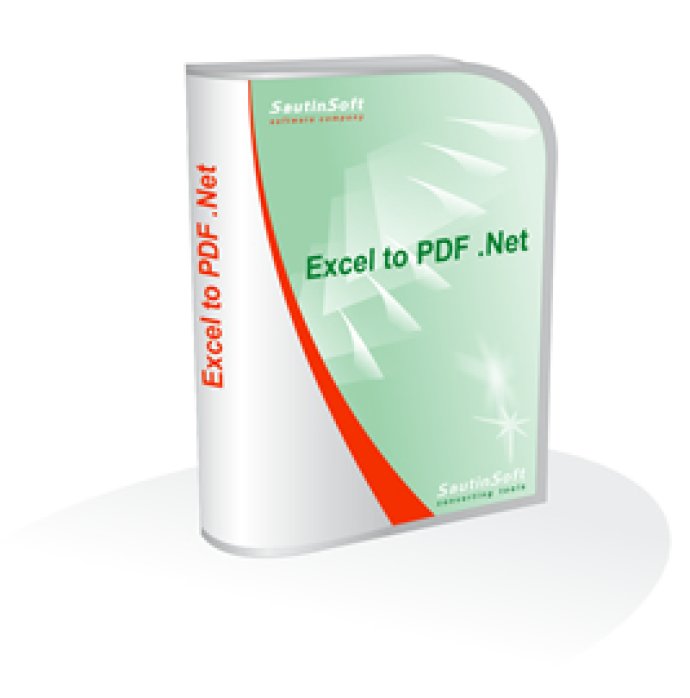
One of the significant advantages of this library is that it doesn't need Adobe Acrobat, Microsoft Excel or any other software installed to export XLS documents to PDF. Additionally, the tool is fully compatible with the latest Adobe PDF specification and provides high-performance conversion.
The Excel to PDF .Net component is user-friendly, easy to integrate in any .Net 1.1, 2.0, 3.0, 3.5, and 4.0 web and WinForms application. It is also written in 100% managed C#, which means that it doesn't use Microsoft Excel automation.
With this tool, you can export XLS workbooks and spreadsheets to PDF in memory or word, RTF, and DOC formats. The component is versatile and supports development in C#, VB.Net, J#, ColdFusion, and other languages where installed .Net platform.
Finally, the Excel to PDF .Net component is compatible with shared-hosting servers with medium trust level. Even better, it can also run on Linux and Mac OS thanks to the Mono platform.
If you're interested in learning more about this component, you can visit the website and download the free trial.
Version 2.8.1.27:
+ Added new property PrintArea which allows to export custom Excel cells to PDF, Word
+ Fixed issue with opening PDF in Adobe Reader 6.0 and lower
+ Fixed minor issues in reading Excel workbooks