IronXL provides the ability to select and export any Excel worksheet to a data set or table, with convenient automatic conversion methods available for seamless integration with native data objects.
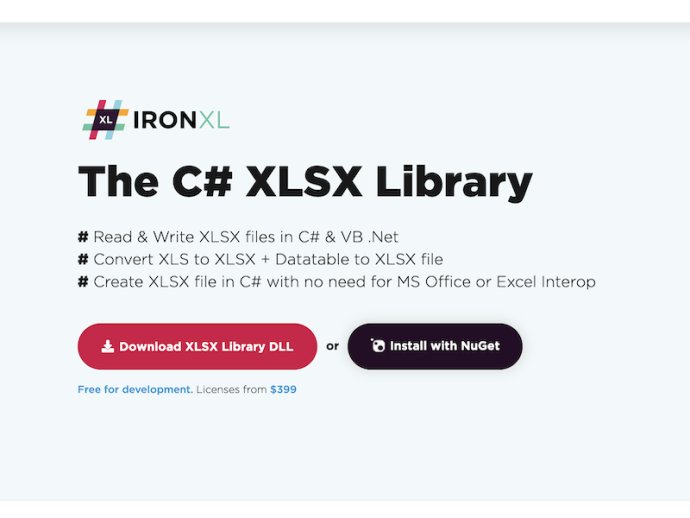
One of the useful functions of IronXL is that it allows us to convert a worksheet into a data table effortlessly. An Excel worksheet refers to a single page or spreadsheet within a workbook. Within IronXL, we can select any worksheet and export it to a data set or data table easily. This can be accomplished using worksheet.twodatatable and workbook.twodataset methods, which facilitate the automatic conversion of Excel into native system.data objects. This feature enables us to populate Excel spreadsheets from SQL and update SQL databases from Excel conveniently.
IronXL offers C# and VB .Net code examples on their website that demonstrate how to use the software to query an Excel file and take the data across to a data table. By opening any Excel workbook in IronXL and using the to data table function, we can create a data table and edit it before synching it with any system data object in a SQL database conventionally.
IronXL is one of the few .Net Excel libraries that fully support XLS and XLSX file formats. It can also handle XLSM files, which are XLSX files containing macros without disabling macros. With IronXL, we can effortlessly convert a data table to an Excel file, which is useful in business situations where we want to take an existing query on a database and turn it into an Excel file. This could look like a quarterly sales report, an invoice, a customer updater report, etc.
Overall, IronXL is an excellent tool for converting system.data.data tables into Excel workbooks and vice versa. It offers several useful features that enable users to convert Excel files to data tables, query Excel files using SQL, and synch SQL databases with Excel workbooks programmatically.
Version 2020.10.0: IronXL now supports SQL and DataGrids by going through Datatables