Explore&Burn is a user-friendly CD/DVD burner that seamlessly integrates with Windows Explorer. It enables quick and effortless burning of files, ISO images, and DVD videos to optical media, making it an ideal solution for the hassle-free creation of CDs and DVDs.
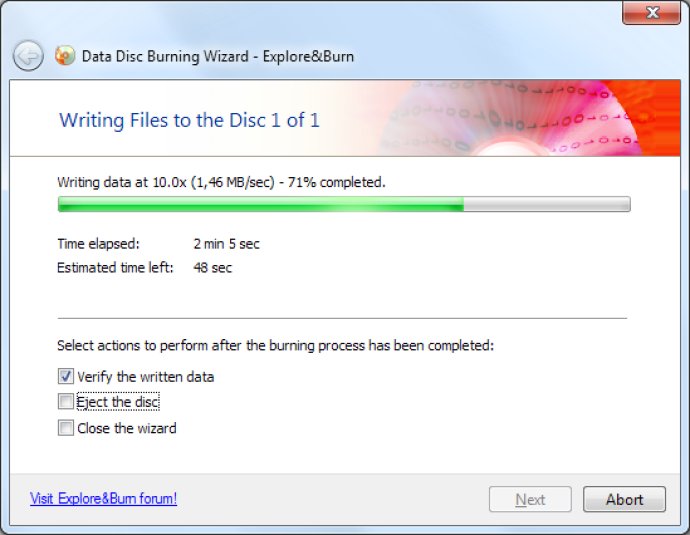
Unlike other CD/DVD burning software, Explore&Burn does not require you to launch a separate program to burn a CD or DVD. All you need to do is browse your files in Windows Explorer, select the necessary files or folders, and right-click to choose "Burn files to disc..." from the menu. The burning wizard will then guide you through a few simple steps to burn these files to CD or DVD.
When there are already files on the disc, Explore&Burn will automatically create a multi-session disc and add your files to the end of it. You can easily select and burn an ISO image or a DVD-Video disc in much the same way. This software allows you to burn on several disc types, such as CD-R, CD-RW, DVD-R, DVD+R, DVD-RW, DVD+RW, DVD-RAM, and Dual Layer discs. With this software, you can burn single-session and multi-session discs with ISO-9660, Joliet, and UDF file systems.
Explore&Burn's interface is user-friendly and available in multiple languages, which makes it easy for users globally to navigate. This program offers efficient solutions that save time and effort in burning CD and DVD media, making it a go-to software for anyone looking for a streamlined CD/DVD burning experience.
Version 1.7.2: Fixed the issue when on Windows XP the installer created registry values AllocateCDRoms and AllocateDASD of incorrect type, thus prohibiting access to media burning devices for non-administrative users.
Version 1.6.5: Added a help file for better user experience.
Version 1.6.1:
Fixed the bug when a registration fails if an user's name contains non-latin characters.
Updated Spanish, Chinese Simplified and Chinese Traditional translations.
Version 1.6:
Removed all menu items from the Windows Explorer context menu except "Burn files to disc...", "Burn image to disc..." and "Burn DVD-Video disc...";
Fixed the bug when settings of the DVD-Video Disc Burning Wizard is not saved.
Version 1.5.3: Fixed: The installer installs 32-bit version of Explore&Burn onto 64-bit platforms, thus making the program unusable.
Version 1.5:
Burn DVD-Video discs using the files in a prepared VIDEO_TS folder;
Automatically checks for updates;
Supports verification of the data written on disc after a burn;
Burning wizards have Aero look and feel in Windows Vista and later;
Version 1.5 RC1:
Burn DVD-Video discs using the files in a prepared VIDEO_TS folder;
Fixed: Windows Explorer crashes when trying to view properties of the drive other than CD/DVD/BD drive (for example, hard disk);
Other bugfixes;
Version 1.5 Beta 2:
Automatically checks for updates;
Burn verification;
Burning wizards have Aero look and feel in Windows Vista and later;
Multi-session support for DVD-RW and DVD+RW (in Windows 7 only);
Burn-On-The-Fly support (in Windows 7 only);
Supports burning of multiple disc copies.
Version 1.2.1: Fixed: Unsuccessful completion of the disc writing wizard with unspecified error message, when burning an ISO image.
Version 1.0: N/A