Save Outlook contacts as NK2 or XML files with a free tool designed for editing, backing up, or transferring auto-complete lists to other computers. These cache files are easily managed with this tool.
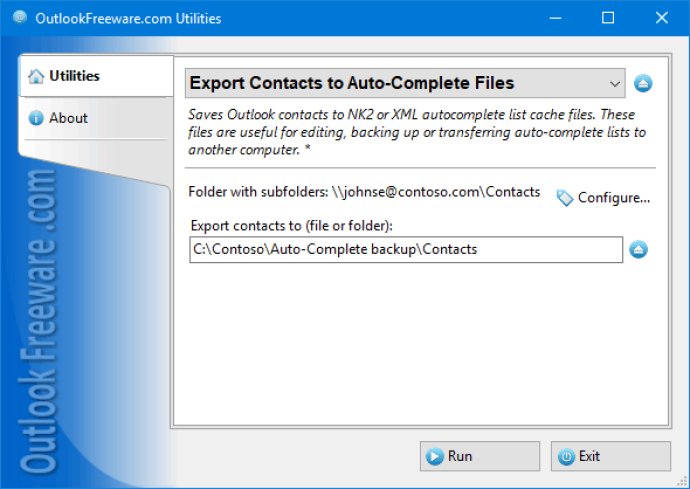
With this utility, you can save Outlook contacts to auto-complete cache files in XML or NK2 format in a selected folder. All contacts from selected Outlook folders can be stored in one auto-complete file, without duplicate emails. Alternatively, if you prefer, you can specify the option to create a separate file for each folder, where contacts will be saved in auto-complete files named after the contact folders.
Moreover, you can export desired contacts by simply selecting them through the Outlook context menu. Even if there are no contacts in your Outlook, you can still retrieve them from existing e-mail messages by using the "Save Email Addresses to Contact Folder" utility included in this software.
In conclusion, this software provides a highly effective tool for managing Outlook contacts effortlessly. It offers the ultimate solution for filling or modifying large amounts of auto-complete lists with minimum effort.
Version 4.20: New features and enhancements.