Express Dictate allows digital dictation with your PC, mimicking a dictaphone. Utilize email, internet, or local network to send and receive dictations from your typist.
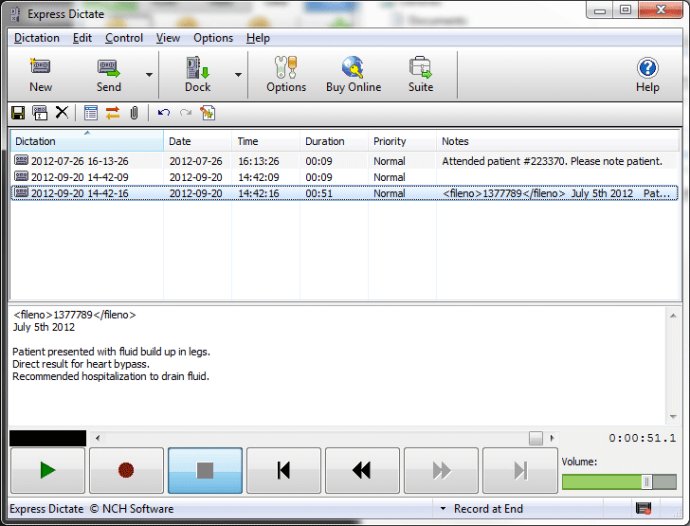
One of the most useful features of Express Dictate is its ability to keep you updated on the progress of your work and the expected completion time. This digital dictation software includes a range of other tools that you can use to create high-quality recordings, such as superb signal-processing quality and automated non-destructive record editing in various modes.
When it comes to recording, Express Dictate is highly versatile. You can choose to record to popular formats such as WAV, MP3, or the highly secure DCT, which enables you to encrypt patient or client data for transmission over the Internet. The software also has a voice-activated recording feature to eliminate long silences in dictation, and you can assign priority to individual recordings so that your typist knows which ones to work on first.
Express Dictate also has the ability to prompt you for patient or file data before recording starts, and it supports the use of the VIS Laser Barcode Scanner for this purpose. Moreover, you can send recordings directly to your typist by email, over your computer network, or via FTP, or simply save them to your hard drive. You can even attach additional files or type notes for your typist or record-keeping.
Other features of this digital dictation software include the ability to recover sent recordings, view "Sent Work Progress," and backup sent recordings to your hard drive or CD. It also has audio compression capabilities to minimize file and transmission size, and it can be controlled using system-wide hotkeys, enabling you to record while working in other screens.
Overall, Express Dictate Digital Dictation is an essential tool for anyone who wants to streamline their dictation process, create high-quality recordings and always stay up-to-date with the progress of their work.
Version 5.95: New Release