The Vista Buttons Menu Add-in for Expression Web enables users to design modern and powerful web menus directly within their Expression Web interface. With this add-in, users can efficiently create, modify, and add web menus without the need to switch between different design tools.
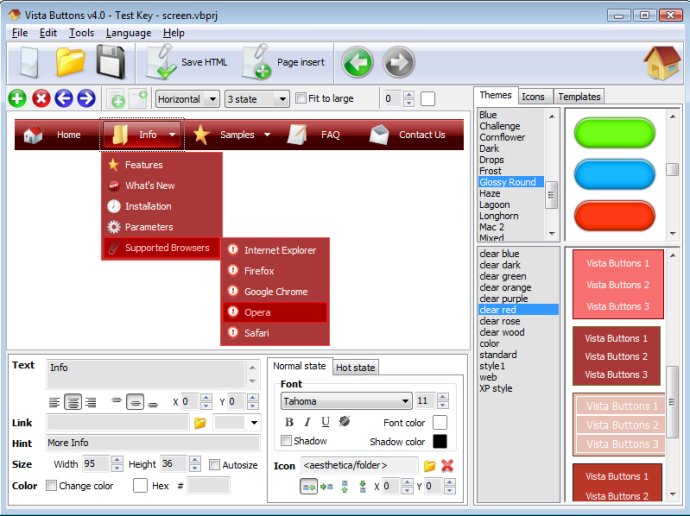
Creating, modifying, and adding website menus to your web pages can be done without leaving Expression Web. You'll love the fully customizable appearance of this add-in with its selection of over 500 website button themes, 100 submenu templates, 6600+ icons, 50 ready-made samples, and its own button-creation tool, the Theme Editor.
The structure of Vista Buttons menus is based on an HTML list of links (LI and UL tags) which is readable by any search-engine spider and text browser. Using this add-in, you can create both horizontal and vertical navigation menus and submenus with any amount of items on a single page. Its support for icons, colors, font styles, and custom images makes creating web navigation a limitless opportunity.
The best part is that any sub-menus that are created with Vista Buttons will drop down over all the page objects, including select, flash, object, and embed. Plus, the dhtml menus generated by Vista Buttons run perfectly on all old and new browsers, including IE5,6,7,8, Firefox, Opera, Safari, and Chrome on PC, Mac, and Linux.
You won't need to know HTML, javascript, CSS, or any other coding languages to create professional, cross-browser, and search engine friendly web menus with this add-in. To insert a menu on your page, simply click the Vista Buttons Menu button on the toolbar in Expression Web, and the Vista Buttons editor will launch. This powerful, easy-to-use interface features built-in previews and enables you to select pre-built themes or templates, add icons, and adjust style settings as you want.
When you're done, simply click "Save and Close", and your drop down menu will be inserted into your web page. Modifying your menu is just as easy as clicking the Vista Buttons Menu button on the toolbar and selecting "Edit menu" or "Remove menu" buttons. Overall, if you're looking for a quick and easy way to create powerful navigation menus, Vista Buttons Menu Add-in for Expression Web is your best bet.
Version 5.7:
New:
* 11 hi-quality icon sets are added, 1800+ icons in total! All icons are available with Business version only.
* Text alignment for submenu items and text-based buttons.