Automated DV tape to DVD software with professional DV date-time stamp, chapters, menus, and transitions. No manual actions needed. Additionally, it converts to AVI, MPEG1, MPEG2, ASF, and WMV file formats.
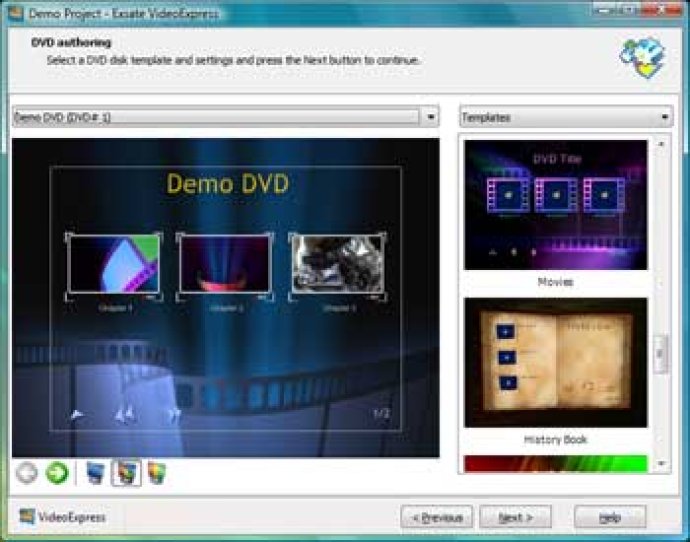
Exsate VideoExpress offers a range of key features to ensure your movie looks professional from start to finish. Firstly, it provides DV capture, which automatically captures a given interval in one of four modes. The software also detects DV date-time stamps and allows you to capture to a single or multiple files.
The program then takes over and automatically enhances your movie by inserting suitable transitions, correcting corrupted data, and adding intro and final clips. Moreover, it allows you to automatically resize all the clips to fit a maximum given duration to make them look more professional.
Finally, Exsate VideoExpress works seamlessly in the background to let you run other programs while it's working. Additionally, it provides export options for professional-looking DVDs with menus and chapters. Importantly, it supports all general formats including MPEG1, MPEG2, DivX, AVI, ASF, and WMV.
The software offers an easy-to-use user interface in wizard mode and offers full customization of automatic tasks. Plus, you can set the program to shut down the PC after it finishes working, adding to the convenience of the process.
Overall, Exsate VideoExpress is a great option if you're seeking to turn your DV footage into a professional-looking DVD with menus and chapters quickly and efficiently.
Version 3.0.3.557: Bug fix release