EZOutlookSync synchronizes MS Outlook files and folders between multiple computers, saving time and ensuring updated files. It offers a versatile solution that is easy to use, making it an efficient tool for managing Outlook files.
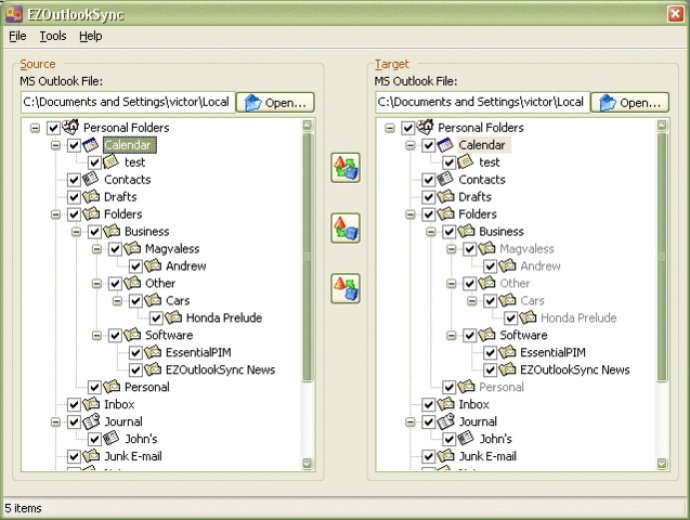
With EZOutlookSync, you can synchronize all the data stored in Outlook, including contacts, all calendar entries such as appointments and tasks, emails, notes, journal entries, and distribution lists. The software is designed to help you manage your Outlook folders in no time, ensuring that your critical data is up-to-date across all connected devices.
This software offers a simple interface that is user-friendly and easily navigable. Moreover, it features an intelligent synchronization algorithm that helps to identify files that require updates and automatically synchronizes them between designated machines.
EZOutlookSync has proven to be an incredibly reliable software that is suitable for various purposes such as data backup, file sharing, and work collaboration. If you are looking for a reliable software that offers a quick, efficient, and straightforward way to keep your Outlook data synchronized between different computers, look no further than EZOutlookSync.
Version 3.1:
Added support for Windows 10 and Outlook 2016
Bug fixes and speedy performance improvements
Version 3.02:
Improved: PST file selection dialog now defaults to Outlook folder
Fixed: Inability to schedule automatic synchronizations in some rare cases on Windows 7
Version 3.01:
Improved: Handling of password protected Outlook files
Fixed: MAPI error when opening PST files over network
Version 2.2:
Added full support for Windows 7
Added ability to start the application without any profile
Improved logic behind the two-way synchronization process
Improved comparison method related to email messages
Improved overall program performance when comparing items from Outlook files
Version 2.03: Fixed AV error message for Outlook 2007 SP2 users
Version 2.0:
Scheduling synchronizations added. Now you can run fully automatic synchronizations every day, hour or even minute to keep Outlook data always up to date
Full support for multilingual Unicode Outlook data files
Further optimization of synchronization speed
Version 1.6:
Auto select new folders option is now checked by default
.ini, .ezo, and log files are now stored in the user’s Application data directory
Program’s version number is now included in the log file for easier identification
EZOutlookSync is fully compatible with Windows Vista now
Version 1.4:
Tremendous speed improvement up to 3 times in comparison with previous
version
All folders are now selected by default
Select/Unselect All command added
Version 1.3:
New, much improved Wizard
Main windows changes size now
Improved user interface
Version 1.2:
Speed increase on synchronization and loading data
Deleting folders option added
Fixed slow reaction to "Cancel"