ezTalks Cloud Meeting provides free and full-featured video conferencing software. It includes features like one-click sign-up, recurring online conferences, HD video chat, instant text chat, in-meeting invites, and meeting scheduling.
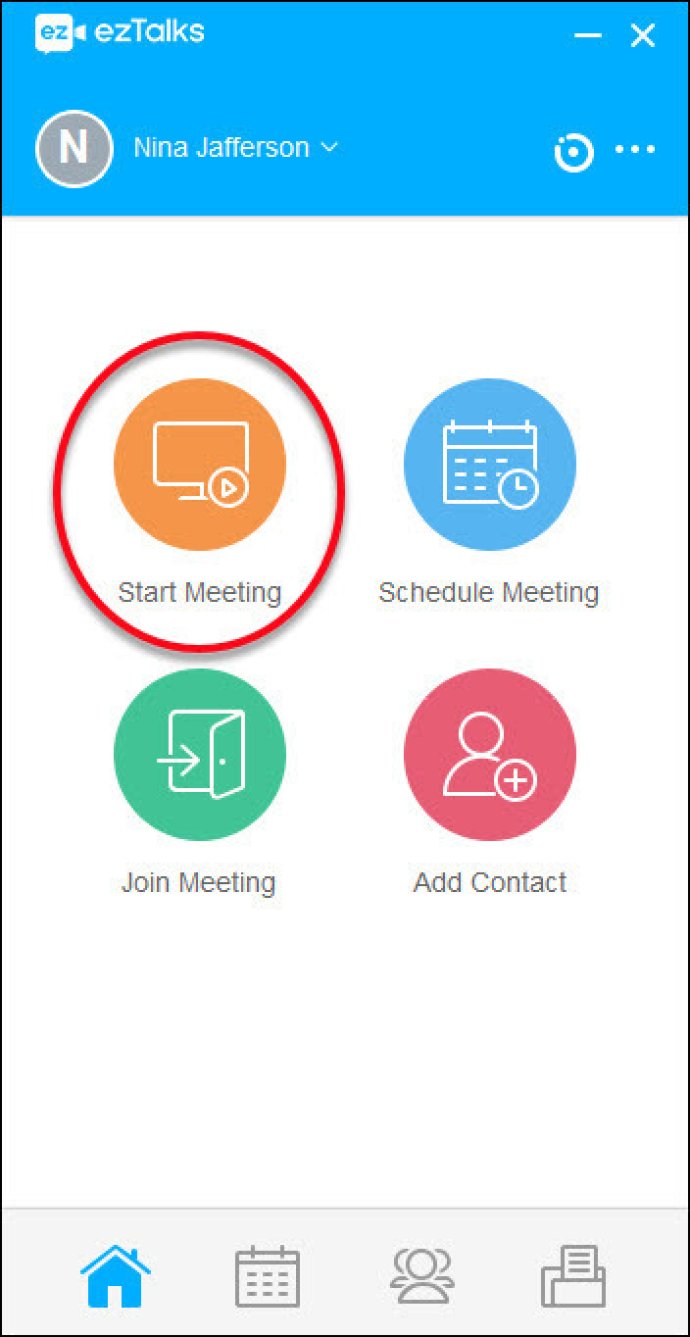
This software provides high definition video conferencing and allows for unlimited meetings with colleagues who are remote. It is compatible with devices like PC, Mac, iOS or Android, so you can connect to a conference call from wherever you are. Additionally, the screen or application sharing features of ezTalks Cloud Meeting makes it easy for organizers to share a whole screen or just a specific app during a call.
With ezTalks iCloud installed, you can connect with anyone at any time and never miss another meeting while on the go. The software has a number of other key features, such as the ability to login with Facebook or Google, receive shared screen or whiteboard, pinch to zoom shared screen or whiteboard, and automatic horizontal screen mode display. You can also chat with all or a specific participant during the meeting, adjust video resolution and volume of the meeting, and import your mobile contact list.
Additionally, you can select participants from your contacts and create a group discussion, while also having the option of group and private chat outside of the meeting. The software also offers time zone options when scheduling a meeting and the free plan allows for up to 100 participants at a time. You can even add a screen sharing feature that allows the presenter to share their screen during the meeting!
Overall, ezTalks Cloud Meeting software is perfect for hosting small to medium-sized meetings. It also has a number of host features such as starting an instant or scheduled meeting, inviting participants during an ongoing meeting, making participants a presenter, and muting or permitting speaking. Give it a try if you need a high-quality video conferencing tool!
Version 3.2.3:
1. Optimize screen-sharing configuration
2. Optimize installation process and interface
3. Upgrade installation process and interface
4. Fix 14 bugs