FastFotoScale is a comprehensive software for organizing vast collections of photos stored at home. This tool offers everything needed to manage thousands of photos in a home archive.
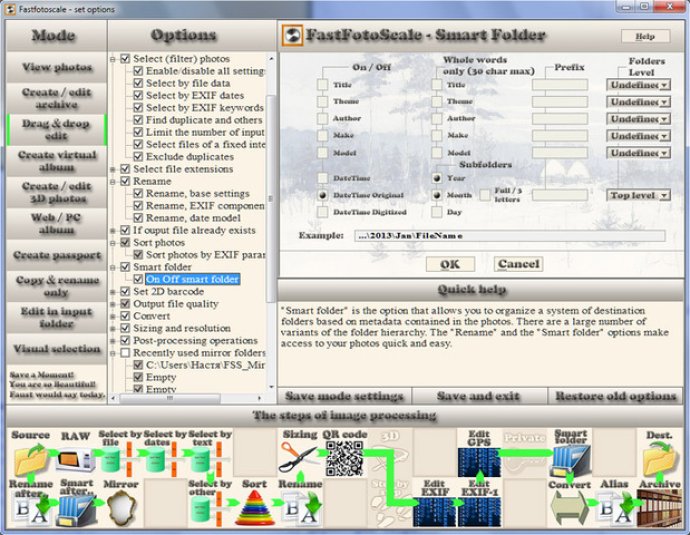
One of its standout features is its powerful and flexible photo selection, which allows for easy and efficient access to logical groups of images from a database. This comes in handy during the initial placement of photos in the archive, as well as during the creation of thematic collections, virtual storage, and viewing.
FastFotoScale also offers a wide range of photo editing options, including resizing, renaming, cropping, converting, adjusting, and editing EXIF information. Additionally, it has several filtering and sorting options, and can help you find duplicates within your photo collection.
This software makes it easy to view your photos with date, time, metadata, geo-coordinates, and explorer-like navigation, and even allows you to create audio annotations or 3D pictures. If privacy is a concern, you can create private pictures protected by a password, and it also offers the ability to create WEB, PC, and virtual albums.
FastFotoScale makes it simple to set all GPS geo-coordinates with just one click via Google Maps, and it can even fit images with nonlinear compression into the reference dimension rectangle without cropping. The explorer-like drag-and-drop group operations also make it easy to edit metadata or input images directly from the clipboard or continuous scan of folders.
Additional features include built-in backup, sync, and restore modes, and FastFotoScale supports a wide range of file formats, including jpg, bmp, tiff, png, gif, jps, pns, mpo, and RAW (all). With the newest version 4.00, a new recovery mode has been added with the exclusive feature of being able to combine two or more damaged copies of a file from CD or DVD disc.
Overall, FastFotoScale is a powerful and versatile software that provides a complete solution for managing your personal photo archive.
Version 4.05: In v4.00 added new mode "recovery" with exclusive feature: the ability to combine two or more damaged copies of a file from CD or DVD disc.
Version 3.20: Read RAW files
Version 3.10: Explorer-like Drag and Drop metadata editor
Version 3.05: Explorer-like metadata viewer
Version 3.00: Detailed multistep wizard
Version 2.95: Full support of GPS geo coordinates is added.
Version 2.90: supports audio comments
Version 2.85: Visual sorting is added in 2.85 version.
Version 2.80: The creation of web album is added in 2.80 version.
Version 2.70: Smart viewer is added.