Easily find and flag duplicate Outlook contacts with a free tool, rather than manually comparing them. Quickly categorize them to better manage your contacts.
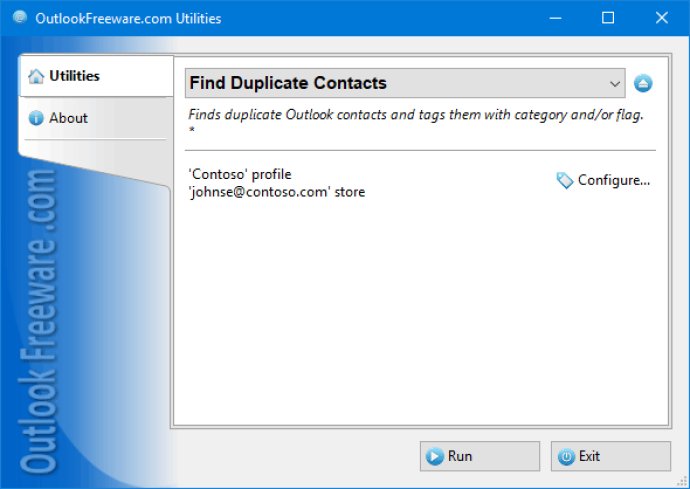
This tool is a lifesaver as it saves time and eliminates unnecessary errors. The program automatically searches for duplicate contacts, which means you do not have to do the job yourself.
The utility has numerous benefits like searching for duplicate contacts in one or more Outlook folders at once. It searches for the same contacts in any Outlook folders, including Search Folders, Exchange Server public folders, and PST data files.
A significant advantage of this tool is that you can assign specified categories to duplicate contacts or mark them with a flag. It allows you to specify your fields for comparing duplicates like name, email address, phone, fax, address, and others.
If a contact has less amount of data, it will be considered a duplicate. You can also specify folder priority, and contacts in folders with lower priority will be considered duplicates. Moreover, you can create multiple configurations and run them with a single click.
The software also contains a separate application to find duplicate contacts without having to start Outlook and the application to search for duplicates from the command line.
If you sync with mobile devices or import contacts from other applications or web services, you might have encountered duplicate contacts. Using this tool will help simplify the task by finding and tagging duplicate contacts automatically.
You can view the tagged contacts to decide whether to delete them manually. It is advisable to use this tool when you have hundreds or thousands of duplicate contacts, as it can be a difficult task to remove them manually, and there is always the risk of making mistakes.
In conclusion, this tool is a must-have for frequent Outlook users who want to save time and eliminate unnecessary errors. It is easy to use, and the benefits it offers are enormous.
Version 4.11: New features and enhancements.