Find & Replace Batch for Excel is a software tool allowing users to find and replace multiple words in Excel files, as well as format text properties such as color, bold, and italic. It supports file formats including xls, xlsx, and xlsm.
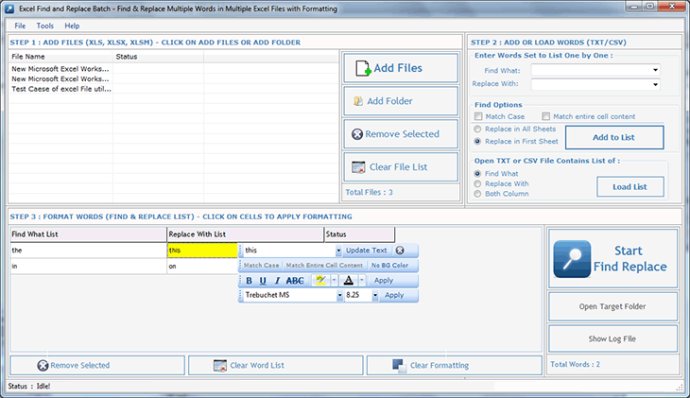
The new version of the software is more efficient, with many bug fixes, and boasts a host of new features. Unicode Support and built-in color picker make formatting more accessible. The version is also more user-friendly with Step-wise processing. Overall, the software enables you to find and replace multiple words in 1000’s of Excel files (XLs / xlsx / xlsm) without hassle.
Key Features include the ability to find, replace, and highlight multiple words in multiple MS Excel files (XLs/ xlsx/xlsm), supporting MS Excel 2003/7 /10/13/16. It allows you to find and replace each word in various files with different criteria, much like the functions in MS Excel. Additionally, it allows you to find and replace special characters like paragraphs, tabs, and lines in many XLS, xlsx, and xlsm files. Using this batch find and replace utility, you can find and replace words with Wildcard utility in all Excel files, saving days of work.
The software supports all the Find & Replace functions of MS Excel, which can be used in a single batch process for thousands of files and words for processing XLS, xlsx, and xlsm files. Furthermore, it provides the option to highlight each word with different formats using the Batch Find & Replace Utility software. The software is also capable of supporting UTF-8/Unicode files, enabling users to find and replace Excel files in all languages such as German, Russian, French, Japanese, Chinese, Korean, Italian, Arabic, Urdu, Persian, Hindi, Gujarati, Punjabi, and many others. Users can even find, replace, and highlight words in all the world's languages. Lastly, you can BOLD, Italicize, Underline, and Strikeout any word in MS Excel Workbook, specifically XLs, xlsx, and xlsm files.
Overall, Find & Replace Batch for Excel is a must-have software for those working with Excel files. The variety of features and abilities make it easy to find, replace, and highlight words in Excel files, saving you time while maintaining accuracy.
Version 1.5.2:
Windows 10 Support
Better Performance
Smaller Bug Fixes