This software enables the usage of biometric devices in applications by providing necessary drivers for scanners. The fingerprint scanner driver facilitates communication between the biometric devices and the computer.
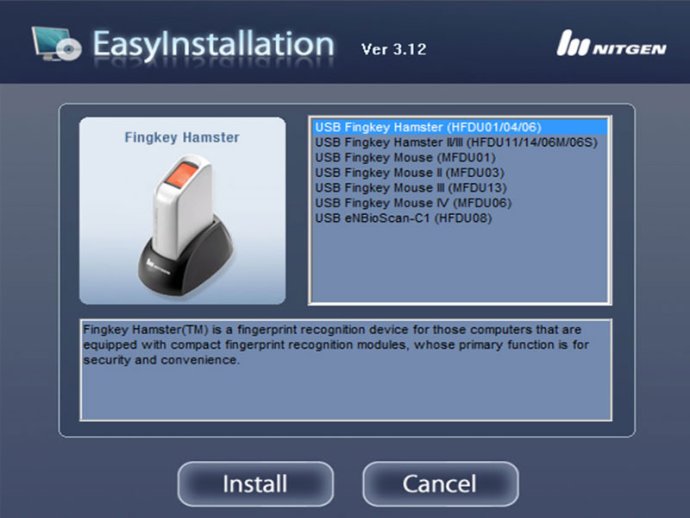
These scanners are compatible with a variety of third-party fingerprint software applications. It's important to note that the driver will need to be manually installed on your computer. Fortunately, biometric devices are USB-based and can be easily connected through a USB port.
These devices not only capture fingerprints but also store them on your computer. During installation of the driver, the fingerprint image capture software is also installed and available for use. The software allows you to store fingerprint images as BMP (bitmap image file) files.
To get started, you can download the fingerprint scanner driver (EasyInstallation v3.12) for both Windows 32 bit and 64 bit systems. For more detailed installation guidelines, please visit our website.
Version 3.12: Built in fingerprint image capture software