FirePlotter software provides real-time monitoring of firewall connections and sessions, enabling users to track bandwidth usage and traffic on Cisco PIX ASA and FortiNet FortiGate firewalls.
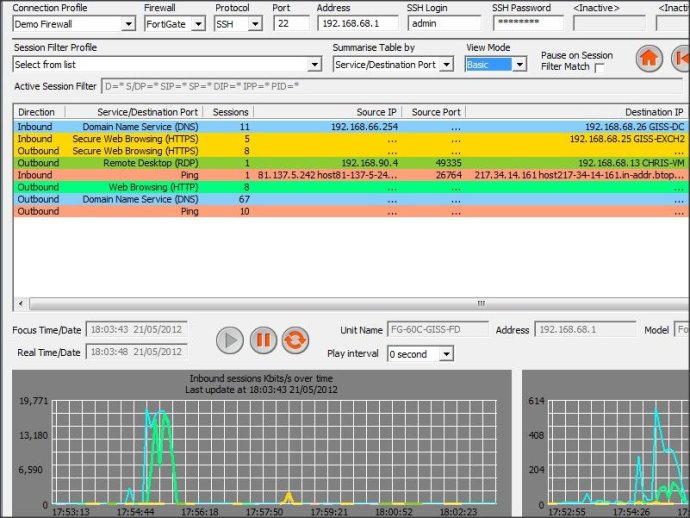
Moreover, FirePlotter allows you to replay all the collected session data for detailed and in-depth analysis. With this powerful tool, you can install and run the software in under a minute to help optimize bandwidth utilization, cut costs, and increase productivity, reducing your network's overall liability. Its exceptional features make it a must-have utility for any IT manager dealing with firewall activities.
By downloading the 14-day full evaluation of FirePlotter, you can explore a broad range of network activities such as targeted hacker attacks, virus attacks, and security breaches. You can also identify inappropriate internet usage by employees, track bandwidth utilization, and protocol usage—among other vital metrics.
In conclusion, FirePlotter is an ultimate solution to your network monitoring needs, answering one of the most vital concerns - "What tool can I use to find out who or what is using my bandwidth?" Download FirePlotter today, and take your network monitoring to the next level.
Version b2.24.230227:
Improvement:
– Added support for new Fortigate models:
Class 1 FGT-70F FWF-70F
Class 3 FGT-1000F FGT-3000F FGT-3200F FGT-3700F FGT-4800F
– Bug Fix:
Add SSH encryption information to FirePlotterDebug.txt
Version 2.24.230227:
Improvement:
– Added support for new Fortigate models:
Class 1 FGT-70F FWF-70F
Class 3 FGT-1000F FGT-3000F FGT-3200F FGT-3700F FGT-4800F
– Bug Fix:
Add SSH encryption information to FirePlotterDebug.txt
Version 2.24.211022:
Added a definable Record Interval. The '10 minutes' value can be overridden using RegEdit for Connection Profile creating new DWORD (32-bit) 'RecordIntVal8' variable.
Fixed the crash when connecting to a FortiGate in the ASA/PIX Firewall mode.
Added support for new FortiGate models.
And more!