The QIF Converter tool allows users to import transactions into various financial software by converting unsupported formats to correct QIF. It supports importing to Quicken PC 2005-2020, Banktivity, Quicken 2007 Mac, LessAccounting, YNAB, NetSuite, MYOB, AceMoney and creating importable QIF files for Quicken.
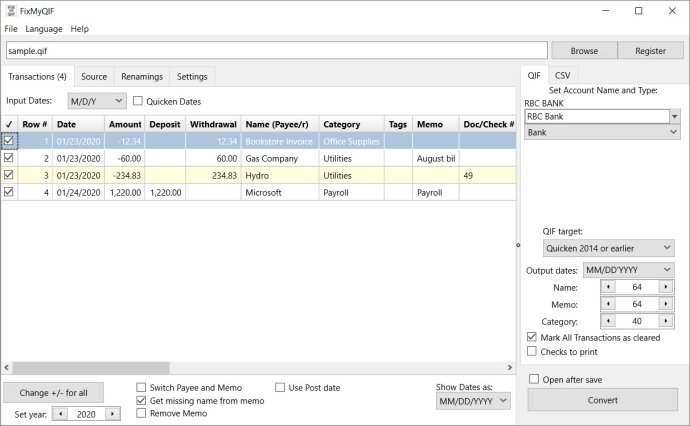
With QIF Convert, you can easily import transactions into popular accounting software such as Quicken PC 2005-2020, Banktivity, Quicken 2007 Mac, LessAccounting, YNAB, NetSuite, MYOB, and AceMoney. This is achieved by converting QIF files into compatible formats specific to the accounting software in question.
One of the best features of QIF Convert is that it allows you to review transactions in a readable format before converting them. This gives you the opportunity to check for errors and make necessary changes before importing the transactions.
Additionally, QIF Convert offers a free trial that allows you to convert up to 10 transactions per file. This enables you to test the software before committing to a purchase. Furthermore, you can always reach out to their support team if you need assistance or have any questions.
If you decide to purchase QIF Convert, you can rest assured knowing that your satisfaction is guaranteed. The software offers a 14-day money-back guarantee, giving you ample time to try it out and ensure it fits your needs.
In summary, QIF Convert is a highly effective software that saves you time and minimizes manual errors in transactions. Whether you're a business owner, bookkeeper or just someone looking for a better way to import transactions, QIF Convert is the go-to solution that ensures your accounting software is always up to date.
Version 4.0.72: Maintenance release