Flashpaste is a tool that allows users to easily insert frequently used text, such as addresses, email text blocks, HTML codes, words, phrases, and paragraphs into documents. The tool works by allowing users to program in these frequently used items so that they can be easily inserted.
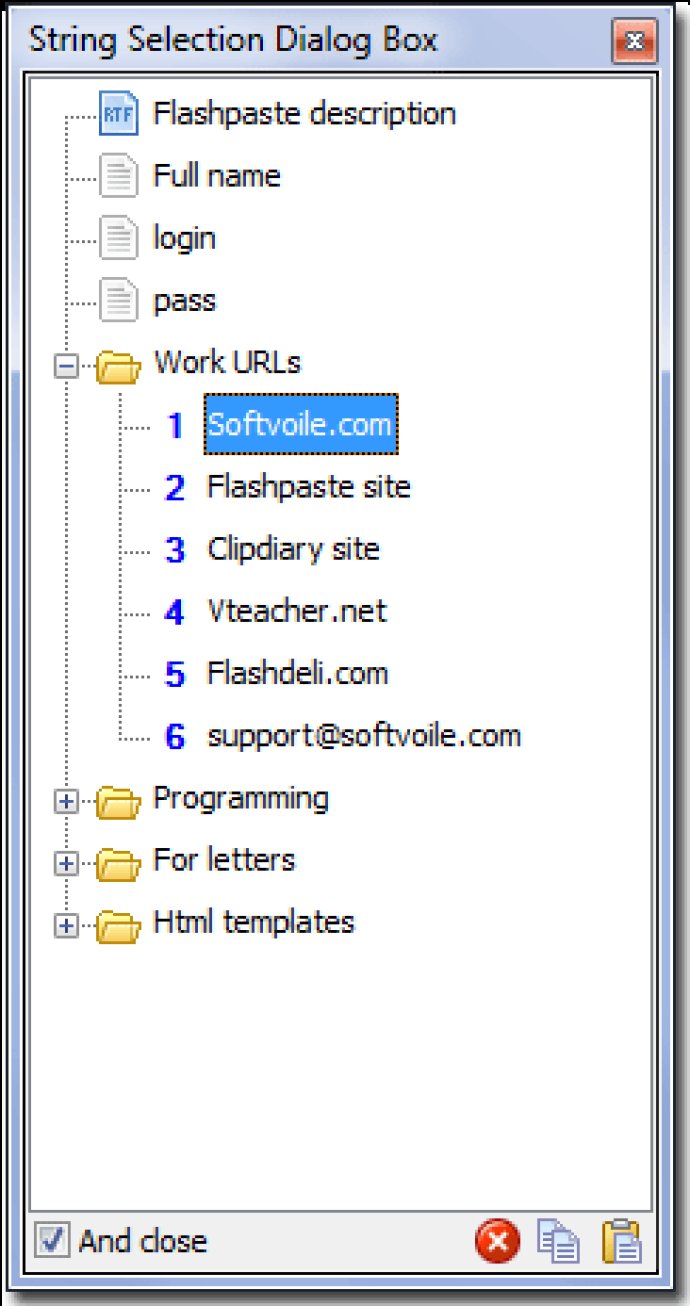
One of the key features of Flashpaste is its smart text insertion. This is an incredibly powerful tool that allows you to quickly insert frequently used words, phrases, e-mail addresses, URLs, and even HTML code. Rather than having to manually copy and paste these items all the time, you can simply assign them to a hotkey and insert them with a tap of your keyboard.
Another useful feature of Flashpaste is its ability to create macros. With macros, you can automate repetitive tasks such as entering the current time and date or emulating key presses. This can save you a lot of time and effort over the long term.
Finally, Flashpaste includes a clipboard history feature that records all recently copied words, numbers, and phrases. This means you can easily reuse items you've already copied rather than having to copy and paste them again. This is incredibly useful for anyone who works with text on a daily basis.
Overall, if you're looking for a way to save time, eliminate repetitive typing, and avoid typing errors, Flashpaste is an invaluable tool. Highly recommended!
Version 3.6:
Version 3.6
Added: Option that allows to disable the Hot Keys in String Selection Dialog Box.
Fixed: Numeric keys on keypad now work as Hot Keys.
Improved: Redesigned Options dialog box.
Improved: Help System is completed.
Added: German Help is added.
Fixed: Some bugs.
Version 3.5
Added: Hot Key Labels. (Very useful feature!!!)
Added: Backup feature. (Only in Professional version)
Added: Command line parameters, for using Flashpaste from USB dirve and so on. (Only in Professional version)
Improved: Now you can customize Hot Key behavior.
Added: "Open as read-only" option for the Common Database.
Added: Silent installer for quick deployment of Flashpaste on many PCs.
Improved: Other nice changes...