Folder Colorizer 2 provides an easy-to-use feature for changing folder colors directly from the Context Menu. It enables users to simply right-click on a folder and pick their desired color.
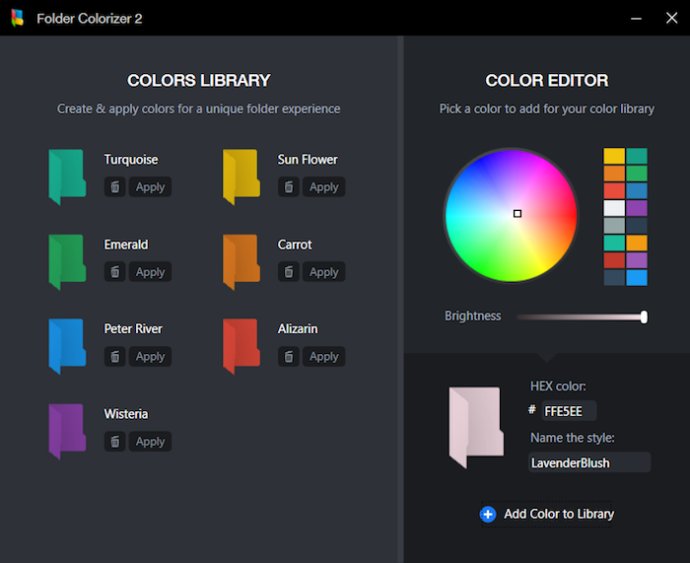
Mark O’Neill of PCWorld magazine recommended the software, stating that it injects life and color into the operating system. Adding color to folders could have a great impact on both mood and navigation efficiency. This application goes above and beyond with its built-in color editor, and for the user’s convenience, Folder Colorizer 2 includes support for HEX color codes, giving them access to 16 million distinct colors to choose from. As a result, it’s easy to give folders a personal touch by using exquisite shades.
With Folder Colorizer 2, users can quickly target vital data and research for easy access. The software is gentle on system performance and works effortlessly with all Windows versions on the market. The best part is that users don’t even need to keep the software running to retain folder colors, ensuring computer performance isn't affected.
Overall, Folder Colorizer 2 is an easy-to-use and efficient software that can add life, color, and personalization to mundane Windows folders. With its easy-to-use interface and strong performance, this software makes adding color to folders an effortless and enjoyable task.
Version 2.1.0:
– Windows 10 Support
– Hex Color Codes Support
– New Design
Version 2.0.15:
– Windows 10 Support
– Hex Color Codes Support
– New Design
Version 2.0.10:
– Windows 10 Support
– Hex Color Codes Support
– New Design