Folder Guide is a software that allows easy access to frequently used folders in Windows Explorer, Open/Save as/Browse dialogs, desktop, and Start Button with the fastest possible way.
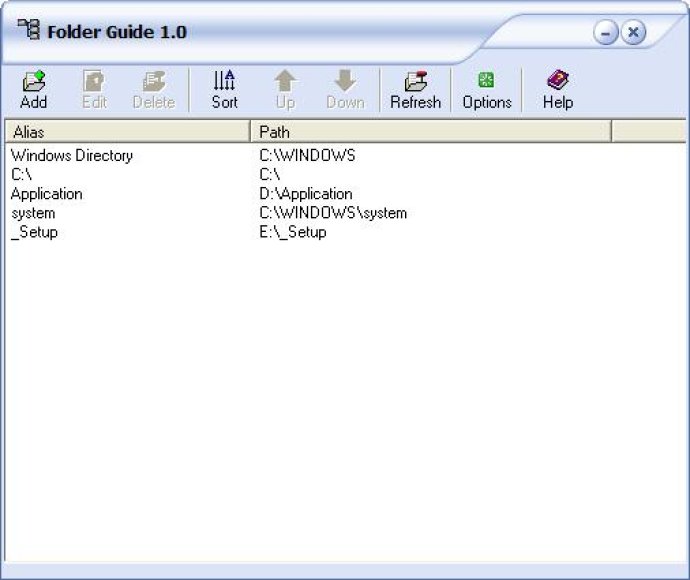
Say goodbye to the tedious process of navigating to your desired folder with dozens of clicks. With Folder Guide, you can access your favorite folders with just two mouse clicks. By selecting "Folder Guide" from the right-click menu, and then clicking on your desired folder, you can save time and increase productivity.
Folder Guide runs automatically as part of the Windows Explorer context menu, so you won't need to start the program to access it. The program also works from the desktop and the Start button. If you need to edit the list of folders, simply open the program and make changes to your preferences.
Overall, Folder Guide is a useful software utility that can improve your workflow and productivity. Its fast access to frequently used folders is particularly helpful for users who work on multiple projects and require access to lots of folders.
Version 1.2: Add separator line between alias.