This software enables users to organize folders based on priority, project completeness level, work status, and information type. The user can change the folder icon to reflect any of these factors and better manage their files.
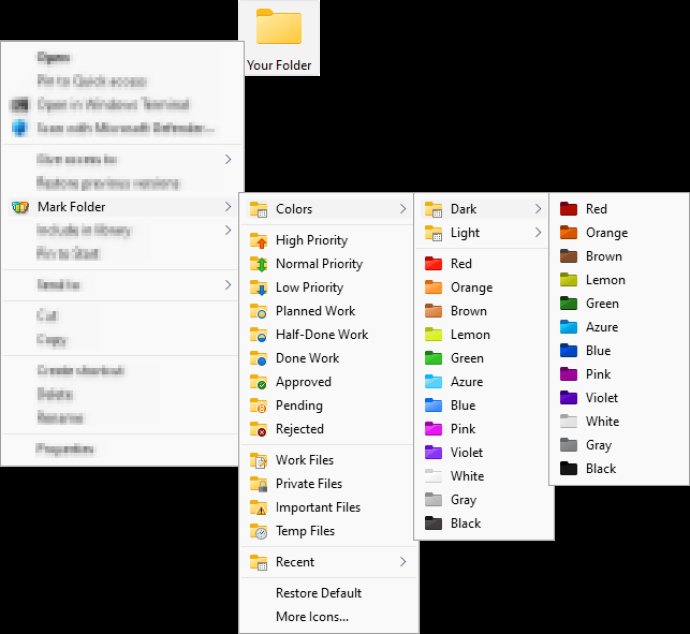
But labeling folders is just the beginning. With Folder Marker Pro, you can customize your icons based on priority, project completeness level, work status, and type of information stored within. This makes it easy to quickly identify and organize your files.
One of the most helpful features of Folder Marker Pro is its extensive selection of self-explanatory icons. These icons come in many different categories, colors, and styles, so you can easily find one that fits your needs. Plus, you can always download new icons from the internet to expand your selection even further.
If you're someone who relies on organizational tricks to stay efficient, you might already be familiar with color-coded folders for paper documents. But why not apply the same logic to electronic files? With Folder Marker Pro, you can easily highlight folders in Windows Explorer to make them stand out.
All you have to do is right-click on a folder, choose "Mark Folder," and select the icon or color that works best for you. It's a quick and simple way to stay organized and save time when searching for your files.
In sum, if you're looking for an easy way to organize and prioritize your electronic files, Folder Marker Pro is an excellent choice. With its user-friendly interface, extensive selection of icons, and customizable options, it's a must-have tool for anyone who values efficiency and organization.
Version 4.6:
Ability to filter and group folders by assigned label, full Unicode support, "Recent" section in the pop-up menu, more languages and improved interface.
More info at: https://foldermarker.com/en/whats-new-in-folder-marker-4-4/