The free software generates a report highlighting user permissions for Outlook/Exchange folders. The data is organized in a tabular form, presenting a complete set of permissions. Users can opt for a summarized view or go for detailed mode to access the entire range of permissions.
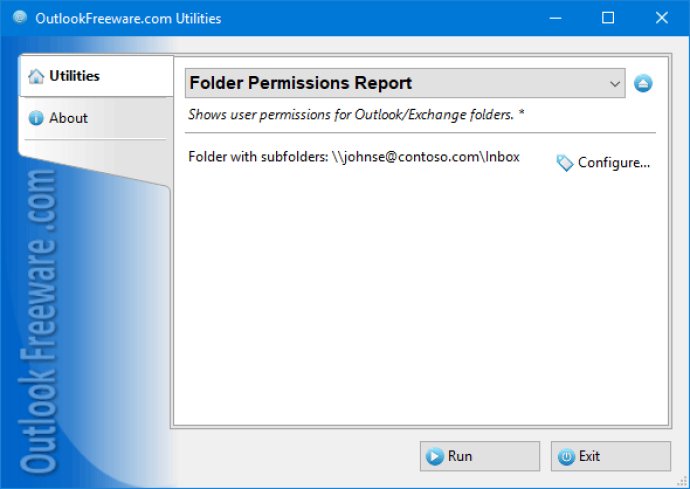
Out of the box, I found that Outlook lacks tools to control access rights to folders in Exchange mailboxes and Public Folders. That means manually reviewing each user name in the list to check the current permissions on the folder. Another downside is the inability to save current permission lists to an external file for later analysis.
This is where the free report comes in handy. With one click, I can generate a complete set of permission data for users in a convenient table form. It's user-friendly and offers two options for displaying permission levels: simple and detailed mode. The latter provides a full set of permissions including read, edit, create items, subfolders, and others.
I can easily copy the resulting report to Microsoft Excel for further analysis, or save it as a CSV table file that can be supported by many programs. The command line feature allows me to gather user access rights data periodically by schedule, and integrate the report into my scripts and batch files.
Overall, I would recommend this software as a useful tool for centralized management and monitoring access rights, migrations of mailbox databases, and other tasks related to folder permissions in Exchange Server and Outlook.
Version 4.11: New features and enhancements.