Fomine NetSend software offers two utility tools for sending messages using SMB protocol: NetSend.exe, a console application, and NetSendGUI.exe, which features an intuitive UI for ease of use.
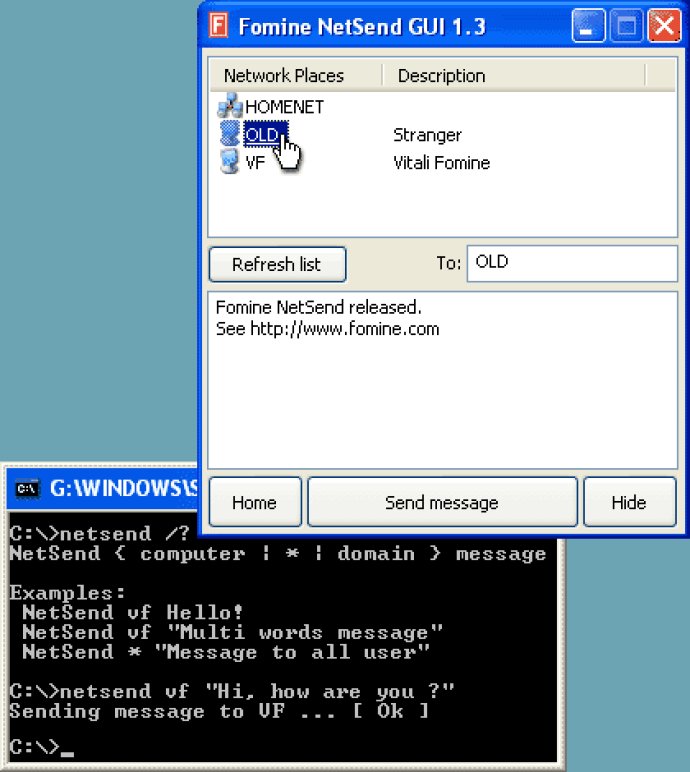
The second utility tool that comes with Fomine NetSend is NetSendGUI.exe. This tool has a simple and user-friendly visual interface that is easy to navigate. The program's window contains two fields - the addressee field and the message field. Moreover, the window also has a list of computer names in the network and their descriptions. This list is automatically formed when the program is launched and you can refresh it any time by pressing the Refresh button. This means that you don't have to memorize the names of computers in the network and type them manually. All you have to do is select the appropriate computer from the list and its name will automatically appear in the addressee field.
Another great thing about Fomine NetSend is that it is fully compatible with the following messaging software: Microsoft WinPopup, Fomine WinPopup, Fomine Messenger, Microsoft Messenger Service. This makes the software very versatile and allows you to use it alongside other messaging software that you may already be using.
Overall, Fomine NetSend is a great software package that offers two tools to make sending messages via SMB protocol easy and hassle-free. It is easy to navigate with a visual interface, offers automatic list formation and is compatible with popular messaging software. If you require this kind of software, Fomine NetSend is definitely worth considering.
Version 1.4: N/A