This font preview and manager software allows easy and fast management of installed and yet to be installed fonts. Offering a sample text preview in a font list, with advanced features including properties, character map, and kernings, it handles all font types, making installation and uninstallation a breeze.
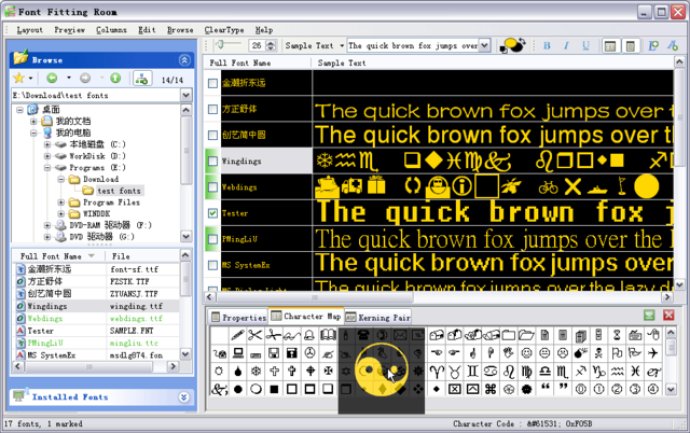
Furthermore, it handles most of the popular font types used on PC today, including True Type font, Open Type font, PostScript Type 1 font, and Microsoft Windows font. It also helps you to add and remove these fonts from your system with ease.
Additionally, Font Fitting Room provides various properties, including PANOSE and Metric Data, general names, and multi-locale file definitions, making it easy to find how the font is categorized and how many languages are supported.
With the Character Map feature, you can see all of the supported characters of a font in the Unicode range. You can also click on any character to open a magnified window that displays a closer look at the character. The Kerning Pairs feature lists all of the kernings defined in the font, regardless of whether they're installed or not.
Font Fitting Room is based on Unicode, which allows you to type sample sentences that include various characters from different locales simultaneously. For instance, you can preview Chinese and Korean texts in the same sample string.
Finally, the LCD ClearType tuning function is a useful add-on feature that makes ClearType font smoothing more convenient. Overall, Font Fitting Room is an excellent tool for anyone who needs to manage fonts on their PC.
Version 3.5.3: Font auto-activator for Adobe products Indesign CS5.5, Photoshop CS5.1 and Illustrator CS5.1; Multi-line sample text; And more enhancements and bug fixes.
Version 2.9.6.3: 1. Vista User Account Control (UAC) compatible. 2.A few other improvements and bug fixes
Version 2.9.5.5: A few enhancements and bug fixes
Version 2.9.0.3: Saves font sample string preview output to image file. A few other improvements and bug fixes.
Version 2.8.6.9: Resolves a bug that in "Browse" and "Font Sets", installed/loaded color flags for some fonts don't match their correspondence in "Installed" tab.
Version 2.8.6.6: Improves installer package to avoid conflicts with other applications.
Version 2.6.2: Enhanced font properties; 'Find' function added; More column candidates.
Version 2.6.1.4: Copy/Cut/Move/Delete shortcuts added; Kerningpair available; A few bug fixes.
Version 2.6: Many new features added especially on interface.
Version 2.2.1: A bug fix