Font Xplorer is a font management application that simplifies the task of selecting the ideal font for a particular job and performs all font management and printing functions with ease.
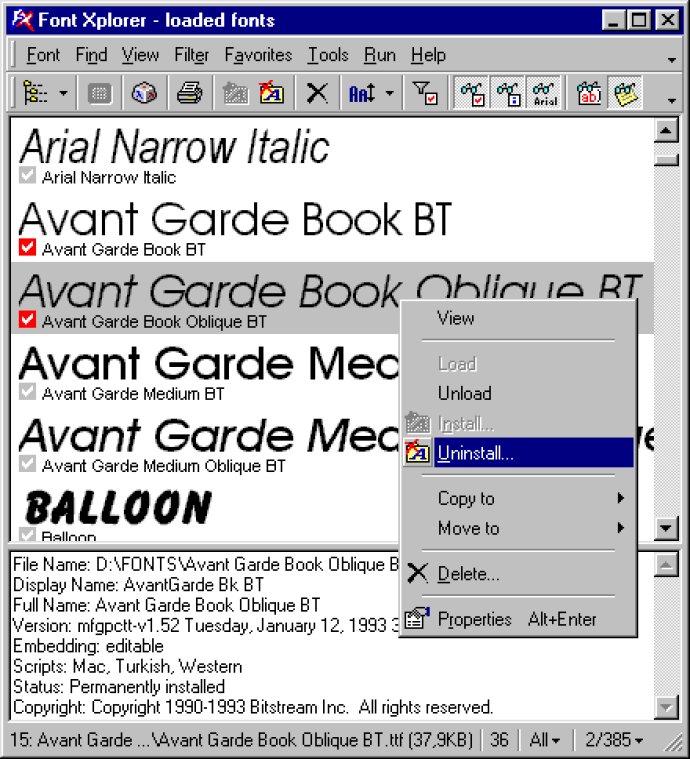
One of the most notable aspects of Font Xplorer is its ability to browse both installed and archived fonts from multiple folders at once. The application enables you to view each font and compare all or selected fonts easily, allowing you to make a more informed font selection quickly. With the User Text feature, you can display your own text in different fonts to locate the best font in seconds.
Font Xplorer's font management functionality is comprehensive, enabling you to load, install, unload, uninstall and manage fonts with ease. The software also allows you to print pre-designed, professional font listings and sample sheets, save bitmap images of fonts, search for duplicate fonts, perform CRC checks and rename font files effortlessly.
The software provides comprehensive font information (full name, copyright, embedding info, available character sets, etc.) and features a resizeable character map that shows all font scripts and allows you to zoom in on any character. Additionally, you can filter fonts by character set or family, ensuring that you only see the specific symbol fonts you require.
Moreover, Font Xplorer comes equipped with an integrated Repair Wizard designed to help you address common font issues. With a broad range of other features and functionalities, Font Xplorer is a reliable tool that enables you to accomplish all types of font management and printing tasks with ease.
Version 1.2.2: N/A