FontSuit is a Windows font management software that enables easy grouping, activation, and previewing of font samples. Convenient printing of font samples is also possible.
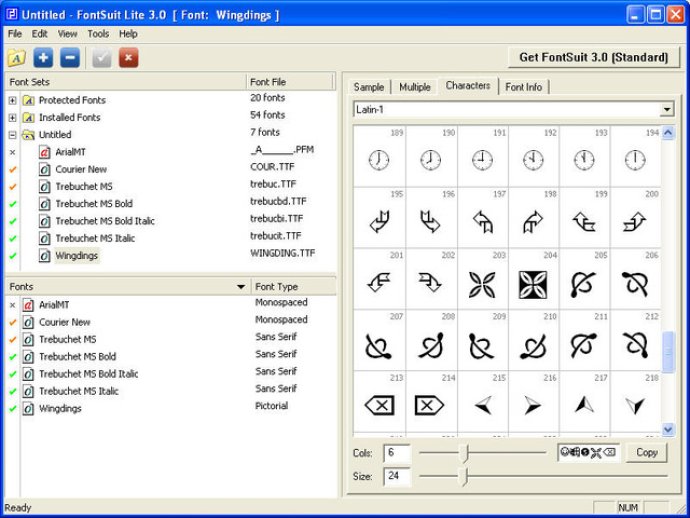
One of the key features of FontSuit is its powerful Font Manager tool. This tool supports all popular types of fonts in Windows, including TrueType, OpenType, raster font, vector font, TrueType Collection, and PostScript Type 1 font. With the drag-and-drop option from the Windows Explorer, you can create font sets to organize your fonts according to job, font type, or any other preferred method. Activating or deactivating fonts is also more comfortable with FontSuit. You only need to double-click the font name to perform the function. The status of the font is shown with an icon.
The second feature is the very convenient Font Viewer tool. With its ability to view fonts even if they are not activated, this tool offers a great deal of flexibility. There are four different kinds of views - Single, Multiple, Characters, and Font Information. Users can easily modify the sample text and font size, and view multiple font faces with one mouse click. It is also possible to filter fonts by format, style, or status.
Printing and print preview is the third key feature of FontSuit. With its support for WYSIWYG print preview, users can see exactly what a printout will look like before printing. There are two print modes to choose from - print font sample sheet or print fonts catalog.
In conclusion, FontSuit is an extraordinary Windows font manager software that offers users an array of features for efficient font management. With its powerful Font Manager tool, convenient Font Viewer tool, and printing and print preview functions, FontSuit is an excellent software that is worth considering.
Version 3.0: Vista compatible, new interface, bugs fixed