Form Pilot Home is a lightweight form-filling software designed for home use, particularly for one-page paper forms. It's ideal for students, children with handwriting difficulties, and individuals with dysgraphia.
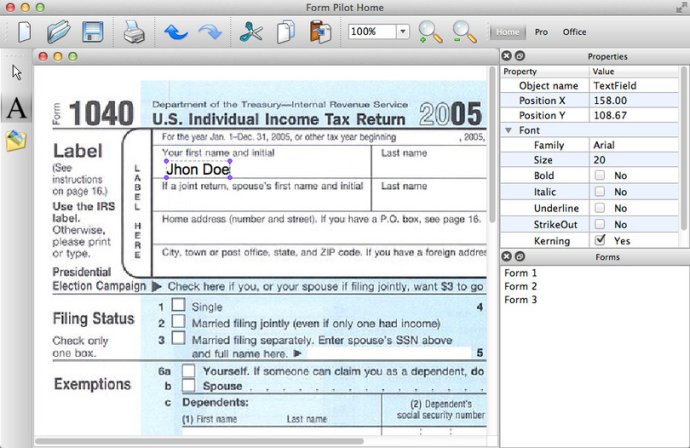
This form-filler is particularly useful for students, as well as people with dysgraphia or handwriting issues. It helps them complete paper forms precisely and legibly. What's even better is that it is very intuitive to use and requires no prior tech expertise.
Moreover, Form Pilot Home is explicitly recommended for use at home. It provides a convenient and affordable way for families to fill out forms without worries about errors, illegibility, or other issues.
Overall, Form Pilot Home is an excellent tool for anyone looking for a simple, effective way to fill out one-page paper forms at home. Its ease of use and functionality make it an invaluable software that comes in handy for a wide range of users.
Version 3.2: The tools Checkmark, Line, Rectangle have been added; the Form Filling mode has been added; the Highlight Fields option has been added; multipage forms support has been added; form Pilot Pro version has been released.
Version 1.26:
Large and complex documents load faster. You can remove redundant data from documents (see "Compact Document" in the "Utilities" menu).
Older PDF documents now load properly. Print to PDF and export to graphic formats have been optimized.
Version 1.24:
* Database engine has been cleaned and optimized;
* Delete Record command sometimes failed to function, now it is fixed;
* Zoom support was improved.
Version 1.22: Internal Database support and two new tools, checkmark and free hand curve, have been added. Multiple improvements and fixes.
Version 1.21: Occasionally Form Pilot failed to properly open multi-page documents, it has been fixed. Unexpected blank pages were added to print outs, not any more. Multi-line alignment issues have been cured. Page set up problems have gone.
Version 1.14: The "blurry text", main window resize and some other problems have been fixed.
Version 1.13: Import/Change Form commands are now both in the Objects menu and in the File menu; the switch "Include Form in Printing" has been added to the File menu;rinting" has been added to the File menu; internal bug-fixes.
Version 1.00: Original version
Version 1.10: Now you can fill in .PDF forms as well
Version 1.00: Original version