The FoxPro database loader software can import multiple text or CSV files, either creating new tables or adding data to existing ones. It supports connections through a DBC file or several DBF files in a folder for efficient managing.
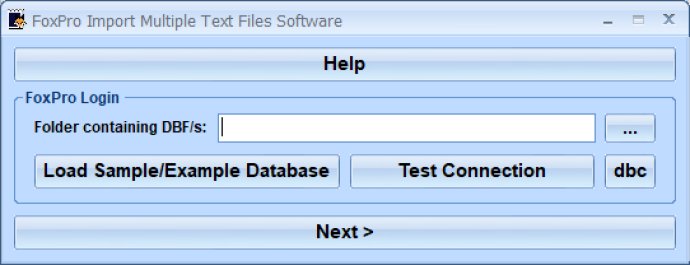
To get started, simply choose the DBC file or free table folder that you want to use and test the connection. Once you're connected, you can proceed to add files or entire folders of files to load. The software lets you specify the character used as the field separator, with comma being the default option.
One of the best things about this software is that it offers users the option to create new tables or append data to existing tables. It also allows you to create table columns based on the first line in the file or following user-specified names. This means that you can customize the tables you create to ensure they meet your exact needs.
It's worth noting that Access 2000 or higher is required for this FoxPro software to work effectively. But if you have the right setup, you should find this software to be a valuable addition to your productivity toolkit. Overall, it's a must-try solution for anyone looking for an easy and efficient way to add files to a FoxPro database.
Version 7.0: N/A