FrameShots is a software that captures high-quality thumbnails from video files including MPEG/AVI/WMV/MOV. Users can navigate frame by frame to select the perfect image and save their video stills. It also offers batch processing for video thumbnails.
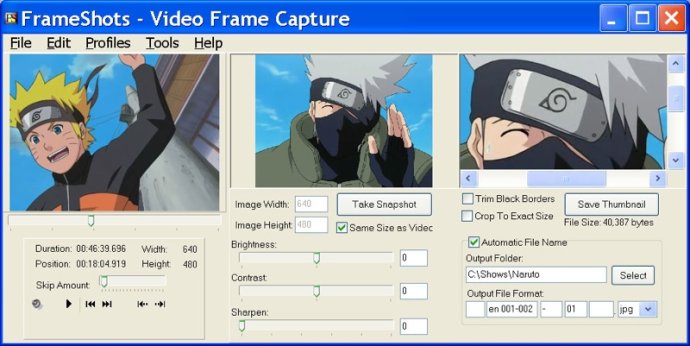
One of its most impressive features is the frame-by-frame navigation, which enables you to locate the precise moment you want to capture. Plus, with an auto-trim option, FrameShots automatically removes black borders found in the movie stills, creating a clean and polished image.
Moreover, the program allows you to capture full video frames or just the snapshot images, which can then be transferred directly to any image editing software for further development. Additionally, the software has a batch mode feature that lets you automatically capture video images at set intervals during the video file.
With FrameShots, you can save video still images in various formats, including JPG/JPEG. You can also adjust the brightness and contrast of your video screenshots and even apply automatic watermarks to your pictures, creating a personalized look.
Finally, if you need to process multiple videos simultaneously from batch files or other scripts, FrameShots provides command line options, making it even more versatile. Overall, FrameShots is an incredibly useful and user-friendly tool for anyone who wants to capture images from video files.
Version 4.0: Complete rewrite from scratch for improved performance and compatibility along with Mac support