Free Convert MP4 To MP3 is a free software that extracts audio and converts MP4 files to various audio formats such as MP3, FLAC, WMA, M4A, WAV, AAC, and OGG. It also includes a video cutter and can extract soundtracks from movies.
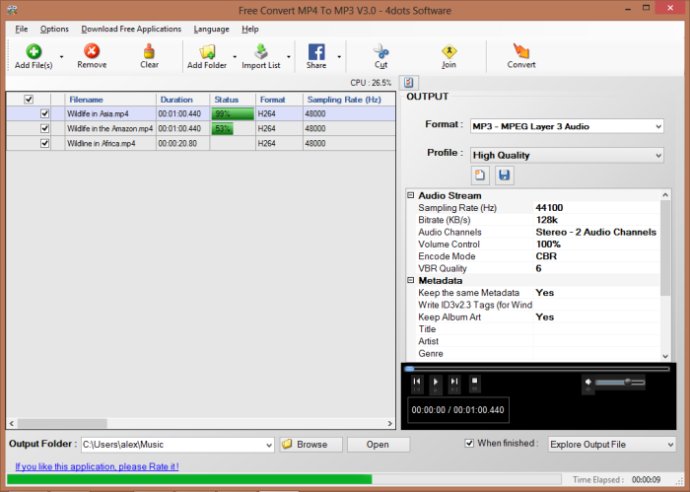
With Free Convert MP4 to MP3, you can convert MP4 files not only to MP3, but also to M4A, WAV, FLAC, OGG, AAC, WMA, and many more. It includes a video cutter and video joiner, and is able to import playlists. You can even add a folder with several video files at once. Plus, you can fade in/fade out the extracted audio and automatically normalize the volume of the output audio files.
One feature I particularly appreciated is that you can easily check the original video and the conversion result by using the built-in media player. This can be a real time-saver when you're working with a large number of files.
Free Convert MP4 to MP3 also allows you to specify the output quality and edit the output profile settings, such as bitrate, sampling rate, volume control, encode mode, vbr quality, and metadata. It supports a variety of video formats, such as MP4, and outputs to an array of audio formats, including MP3, M4A, AAC, FLAC, AIFF, WMA, WAV, AC3, OGG, Wavpack, AMR, and MP2.
The possibilities with this software are endless. It's perfect for extracting the soundtrack from a movie or cutting out unwanted advertisements in a video file. The conversion process can be paused and resumed later, or stopped altogether. Once the conversion is complete, you can even set the application to auto shut down the computer, hibernate, sleep, or exit.
One final bonus: the application is multilingual and translated into 38 different languages, making it accessible to a wide range of users. Highly recommended!
Version 3.1:
Fixed bugs.
Feature : Import Playlists
Feature : Cut video files with preview and millisecond precision.
Feature : Join video files.
Feature : Fade In - Fade Out audio files.
Feature : Keep album art.
Feature : Option to overwrite existing output files or not.