This software generates a website's sitemap, listing all its webpages. It helps with search engine submissions and creating sitemap pages for website visitors.
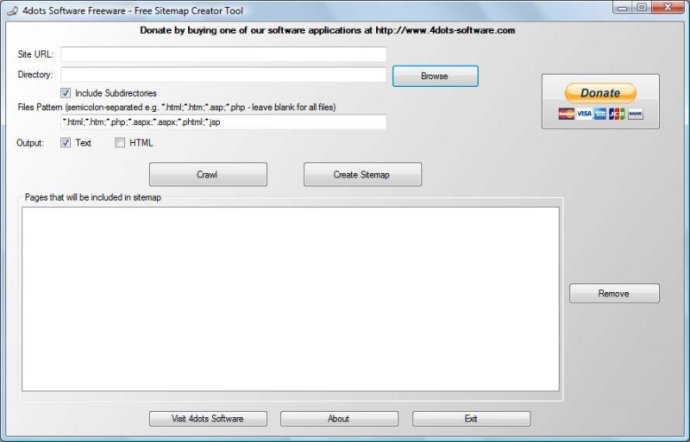
Getting started with this software is easy. Simply specify the "Site URL" - this will be the prefix to all URLs associated with your site. Also, specify the directory where your website files are located. Then, specify the files pattern - this will help determine which type of files should be included in your sitemap. The patterns should be separated by semicolons, such as *.html;*.htm;*.php;*.aspx;*.asp;*.phtml.
Additionally, you can specify whether the output will be a simple text list of the URLs of your website (as required for Google), or an HTML page with links to your webpages (for example, in order to create a sitemap webpage).
Once you've inputted all of this information, press "Crawl" to generate a list of files that will be included in your sitemap. If there are any specific files you wish to remove from the list, you can do so using the "Remove" button. Finally, press "Create Sitemap" to generate your sitemap.
Overall, this software is an excellent tool for anyone looking to create a sitemap for their website. With its easy-to-use interface and straightforward instructions, you'll be able to generate a comprehensive sitemap in no time.
Version 1.5: Updated