This video decompiler can extract individual frames from AVI, MPEG, WMV, and ASF files and save them as BMP, GIF, PNG, JPEG, TIFF, EMF, WMF, PCX, TGA, or J2K. It's a powerful tool for anyone who wants to work with video frames.
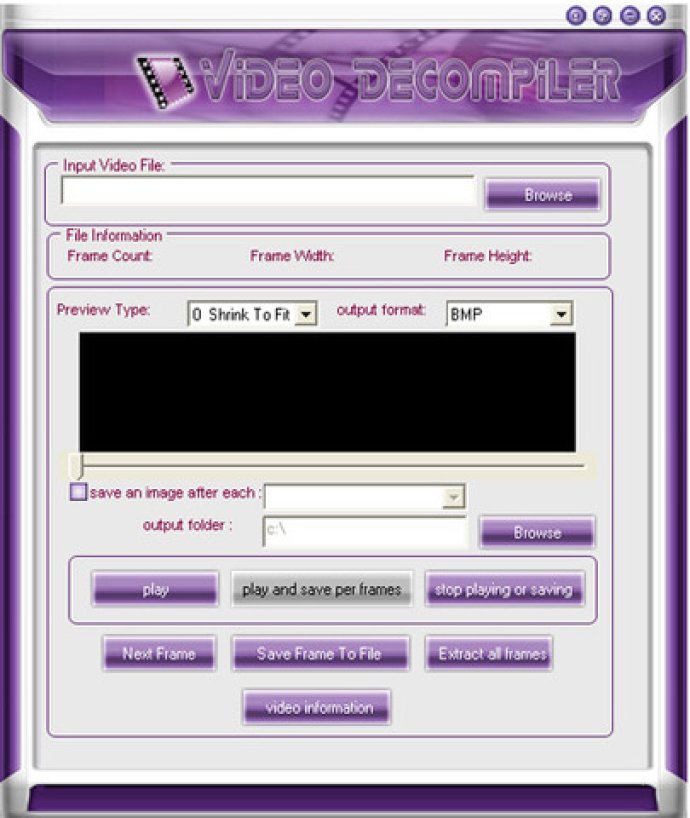
To make use of this feature, simply click "Decompile Video" from the main interface, and you'll be taken to the video decompiler window, where you can add and select the specific video files you want to decompile, choose the desired output format (such as BMP, EMF, GIF, J2K, JPG, PCX, PNG, RAS, TGA, TIF, and WMF), and save the individual video frames as image files.
By default, all frames of the video will be extracted and saved, but you can also extract only a certain range of frames, either by start and end frame number or start and end time, giving you more control and precise results. Plus, the dimensions of output frames can be adjusted easily from the Frame Size Tab, so you can customize your image to meet your needs.
Another great feature of the software is that it supports a wide range of video and image file formats. MPEG-1, MPEG-2, AVI (uncompressed), compressed AVI, WMV, and ASF are all supported, meaning you can use the software for almost any video decompiling work that you need to get done.
In summary, Video Decompiler is an essential tool for anyone who wants to extract frames from video files and convert them into individual image files. It is super easy to use, fast, and effective, making it a real game-changer for anyone who works with videos regularly.
Version 7.3.3.3000: N/A
Version 3.0.0.9: N/A
Version 3.0.0.8: N/A
Version 3.0.0.7: N/A
Version 3.0.0.6: N/A
Version 3.0.0.5: N/A
Version 3.0.0.4: N/A
Version 3.0.0.3: N/A
Version 6.4.0.0: N/A
Version 6.3.0.0: N/A