This software allows users to record their computer screen with audio and save it in a popular format while providing customization options.
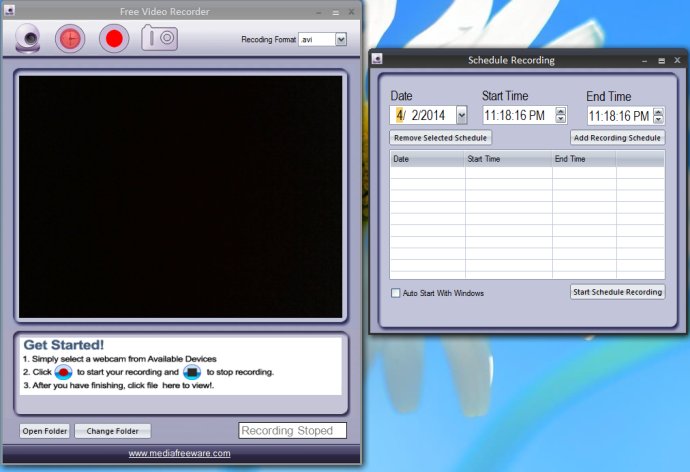
One notable feature of the Free Video Recorder is its simplicity. It is easy to navigate and operate, making it an ideal choice for users who are not tech-savvy. The software is light in terms of disk space consumption, which ensures that users do not have to worry about running out of disk space during installation.
Moreover, the free screen recorder is very secure and does not pose any threats to user devices. It is free from harmful viruses or malware. Once users have installed the software, they will have access to a neat and straightforward interface where they can choose their preferred settings.
The software can record anything on the screen in high quality. This includes online streaming videos, graphics, games or presentations. Users can further customise their recordings by choosing from a selection of formats, such as AVI, SWF, FLV, WMV, etc. Not only that, but users can save their recordings in any chosen destination folder.
There is also a range of editing options available in the Free Video Recorder. Depending on the user's preferences, specific parameters such as volume, resolution, codecs, frame size, etc, can be modified for optimal results. The software also allows users to apply colour and effects on their videos before saving the final cut. Additionally, there is a preview window that lets users preview these changes before exporting their videos.
In conclusion, the Free Video Recorder is a powerful software that packs a punch when it comes to screen recording. Its features, hassle-free operation, and secure origins make it an attractive option for users who are looking for software to record their computer screens.
Version 1.0: New Release