This tool offers full Unicode support and enables search and replace operations across various file types saved on your local drive. It saves hours of manual editing and supports command line switches for automated tasks.
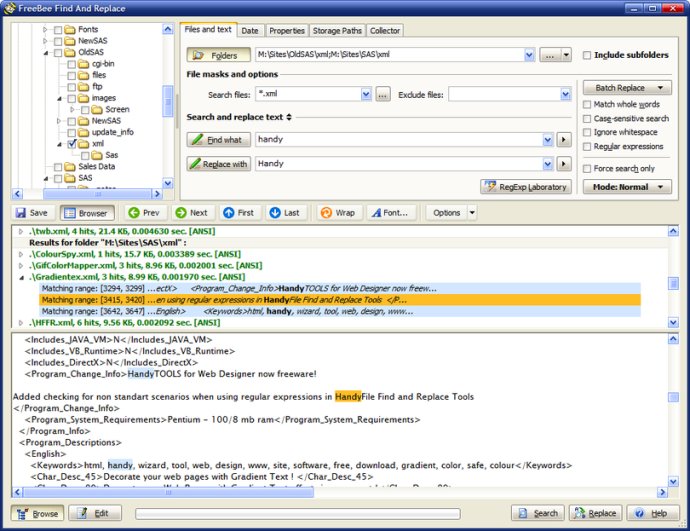
One of the best things about this software is the preview functionality. With it, you can see what your replacements will look like before they're made. This means that you can ensure that everything looks the way you want it to and that there are no mistakes in your work.
In addition to the preview feature, this software also comes with command line switches that make it easy to automate tasks. This can be especially helpful if you need to run the same replacement job multiple times.
Another great feature of this software is the ability to filter by size, date, and property. This makes it easy to find the files you need to edit quickly and without hassle.
And if you need to perform multi-line search and replace operations, the tool has you covered. It's easy to use and comes with a rich set of content editing capabilities, including search filters and a folder selector.
Finally, this software has a well-designed, easy-to-use user interface that makes it easy to jumpstart your first replacement job in seconds. So if you're in need of a powerful search and replace tool, this is definitely worth checking out.
Version 1.1: Initial release.