Freez Screen Video Capture is a software that allows users to record screen activities and sounds into AVI video files. With this tool, users can record any part of the screen, including the cursor's movement, while narrating their recordings using a microphone.
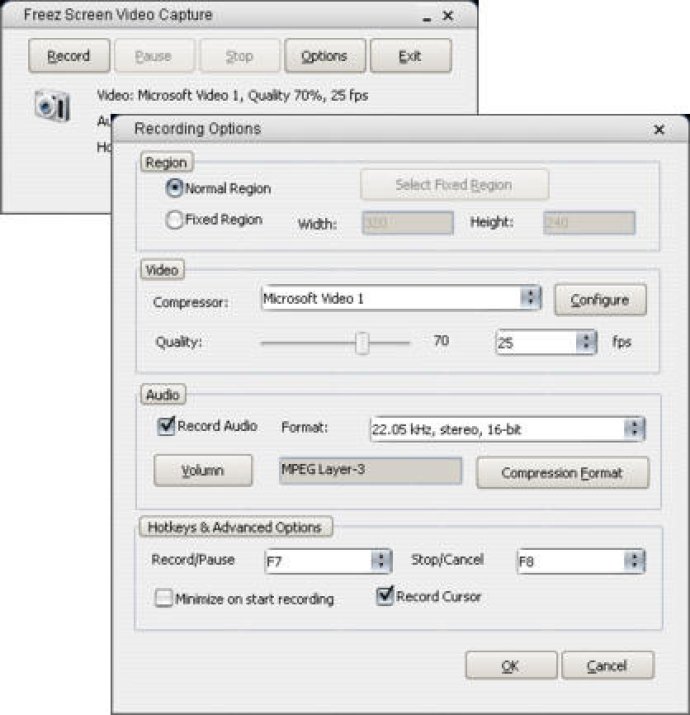
One of the standout features of Freez Screen Video Capture is its ability to record any part of the screen activities and cursor movements. This means that you can easily produce tutorials, presentations, and other videos that show exactly what you're doing on your screen. Additionally, with the option to use a microphone to narrate your recordings, you can provide even more detailed explanations for your viewers.
Another advantage of Freez Screen Video Capture is its flexibility when it comes to output options. You can choose the output video's compressor (such as Microsoft Video 1, MPEG-4, DivX), quality, and framerate, as well as the audio's format (such as PCM, ADPCM, MP3, OGG), and volume. This level of customization allows you to create high-quality videos that meet your specific needs.
Freez Screen Video Capture is also very user-friendly, thanks in part to its customizable hotkeys. You can easily start, pause, and stop screen recordings without ever having to click on the software interface. This makes it easier to capture exactly what you need, as you don't have to worry about navigating through multiple menus.
Overall, Freez Screen Video Capture is a powerful and reliable software tool that can be used to create a wide range of tutorials, presentations, and training videos. Its flexible output options and user-friendly interface make it an excellent choice for anyone looking to capture and record their screen activities. Give it a try today and see how it can improve your video creation workflow!
Version 1.2: N/A