Fresh Memory is a flashcard-based application that helps users learn languages and other subjects using Spaced Repetition. It is designed to improve long-term retention and recall, making memorization more efficient and effective.
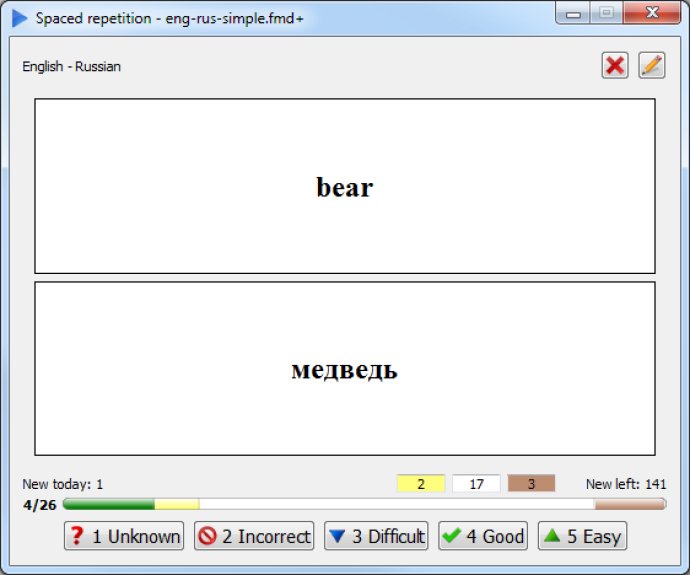
All of the study materials are stored in collections of flash cards. Fresh Memory offers two main studying modes: Word drill and Spaced repetition. While Word drill is designed for browsing flash cards randomly to get familiar with them, Spaced repetition is the main tool for repeating the cards. It schedules repetition intervals of each card automatically in accordance with its level of difficulty, enabling users to quickly study any structured material and retain it in memory for extended periods.
When using the Spaced repetition mode, the user first reads a question on a card and tries to answer it without taking a peek. Once the answer is thought out, they open the correct answer and evaluate themselves with a grade from 0 to 5 based on how difficult it was to recall the information. The software subsequently schedules the next repetition of the card depending on the grade, with the next interval increasing automatically with each repetition. Repetition intervals can range from several minutes to over a year, ensuring that the learning process is tailored to the individual user's level of mastery.
Fresh Memory's flashcards are stored in dictionaries, which users can create themselves and add cards to as desired. The application also features multi-sided cards that can be used to store additional information such as word pronunciation and examples. With the ability to open multiple dictionaries in tabs simultaneously, this software is incredibly versatile and customizable to the individual user's learning needs.
Overall, Fresh Memory is a fantastic educational software that leverages the Spaced Repetition method and flash cards to provide users with a more effective language learning experience.
Version 1.4.0:
* Added 'Exact answer' mode
* New look of the grade buttons
* Introduced learning steps for new cards
* New look of the study progress bar
* New statistic page 'Study progress'
* The current session is saved on exit, and is loaded at startup