Full Screen Web Image Viewer software allows users to view images in full-screen mode while browsing the internet through Internet Explorer or Firefox. Once installed, users can easily access this feature by right-clicking any image and selecting the full-screen viewing option.
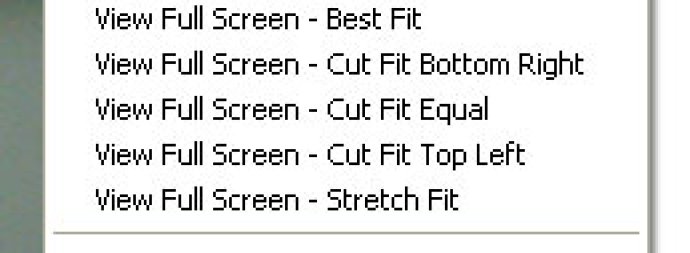
The full screen options include: Full Screen Best Fit, which will show the image as large as possible without affecting its height-width ratio; Stretch Fit, which will fit the image to the screen regardless of its height-width ratio; and Cut Fit, which will cut the image so that its height-width ratio will become equal to that of the screen.
In order to view web images in full screen mode, all you have to do is follow a few simple steps. First, right-click on any image while surfing the web. Second, select one of the available full screen options. And finally, when the image has gone full screen, simply click on it to return to your browser as if nothing ever happened.
Overall, Full Screen Web Image Viewer is a fantastic program that is perfect for anyone looking to get the most out of their image viewing experience while surfing the web. So if you're tired of struggling to view images in your browser, simply download this program and give it a try!
Version 1.0.1: None