A user-friendly custom function in Microsoft Excel analyzes two cells and provides a probability score, ranging between 0 to 1, indicating how likely the two cells match. The solution works seamlessly with different Excel versions, including 2000, 2002, 2003, and 2007.
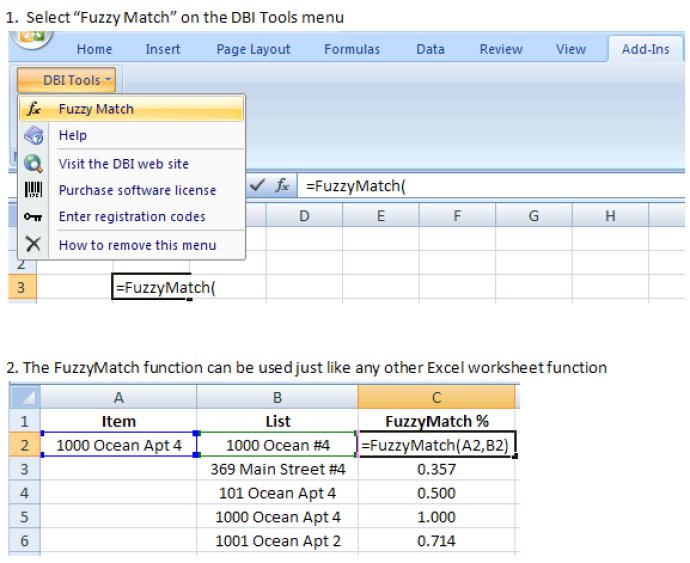
One of the best things about this tool is how easy it is to use. It works just like any other Excel formula, so you don't have to worry about a steep learning curve or complicated processes. Whether you're a beginner or an experienced Excel user, you'll find that this tool is incredibly user-friendly and intuitive.
Another great feature of this tool is that it works with multiple versions of Excel. You can use it with Excel 2000, 2002, 2003, and 2007 without any compatibility issues or glitches. This makes it a versatile and reliable tool that you can rely on no matter what version of Excel you're using.
Overall, if you're looking for a powerful and easy-to-use tool to evaluate cell contents in Excel, the Microsoft Excel tool is definitely worth considering. With its accurate results and compatibility with multiple versions of Excel, it's a great choice for anyone who needs to compare information in spreadsheets regularly.
Version 1.5: N/A