The G Suite Archive software enables archiving of data from both single and domain user accounts to PST/EML/MBOX/MSG. Calendar data and contacts are archived in the .ics and vCard (.vcf) formats respectively. The software is compatible with all versions of Windows.
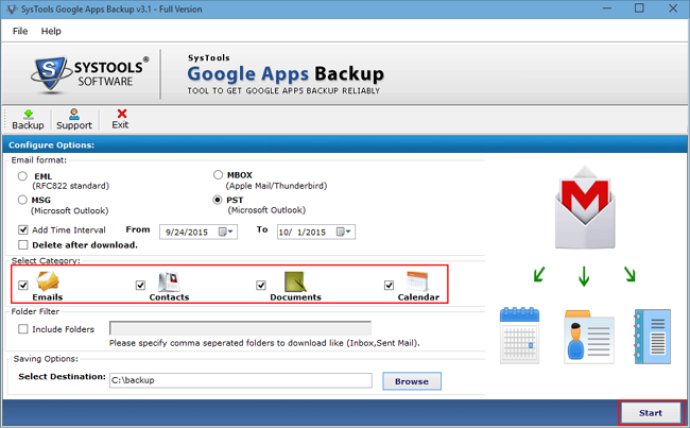
Whether you're a single G Suite user or a domain user, the G Suite Backup tool can archive all your data with ease. Admin accounts also have the option to archive all or selected domain user mailboxes with just a few clicks. This means that no matter how you use G Suite, G Suite Archive has you covered.
One of the tool's most popular features is its Delete After Download function. This means that once data is archived, it's automatically deleted from the user's G Suite account, freeing up valuable storage space.
Another major feature is the ability to archive specific folders as needed. G Suite Archive also allows users to filter mailbox items according to date range, ensuring that only the necessary data is archived and stored.
G Suite Archive is compatible with multiple versions of Windows and Outlook, ensuring that you can continue to use your preferred email client while still taking advantage of its robust archiving capabilities. Note that Outlook is needed to be installed on the local system for archiving G Suite into a PST file.
Overall, G Suite Archive is an invaluable tool for anyone looking to streamline their G Suite account and store important data for future use. Try it out for yourself and see just how much more efficient your workflow can be.
Version 3.1: N/A