Genesis 3.0 software is a free OPC client that can seamlessly connect to any OPC server on Windows. The software can effectively acquire OPC data and store it locally in a SQLite database. It also provides options to copy data to Excel and display data graphically for efficient analysis.
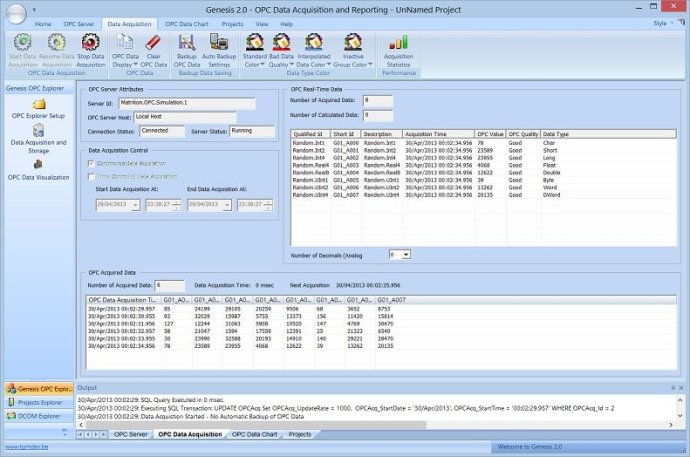
The main features of Genesis OPC Explorer 3.0 include the ability to connect to any OPC Server, as well as addition, change and removal of OPC Group, and OPC Items. Additionally, the software allows for handling of OPCServer Request for Shutdown.
Another important feature is the Data Acquisition rate which can be adjusted down to 50 ms. The software also allows for acquisition of up to 256 acquired data and 256 calculated data. This makes data acquisition much easier and more efficient.
The software features Continuous and Time-Controlled Acquisition of data, the ability to Save Data to Local SQLite Database, backup to csv files, as well as copy to Clipboard. There is also a display feature which shows coloured status for normal, interpolated, and bad quality data. Calculated data can be obtained from the acquired data using custom formulas and numerous build-in functions.
Data Charting is also an important feature of the software, with Two Vertical Axis for presenting data, Custom chart selection for pen selection, pen color, axis selection, axis range, and more. The chart can be saved as Image File (jpg, gif, png, etc.) and to Clipboard.
Another useful feature is the ability to Load Project Data from Previous Acquisition session, using project data that is stored in a local SQLite database. The software also provides Project Data display with status colours and Project Data Charting.
Overall, Genesis OPC Explorer 3.0 is an impressive software that offers a range of useful data acquisition and analysis features. Its user-friendly interface makes it easy to use for both beginners and experienced users.
Version 3.0:
Genesis OPC Explorer 3.0 is a major release:
* Improved data acquisition management
* Acquisition rates down to 50 millseconds (compared to one second in reelease 2.0)
* Separation between Data and graphics display
* Extended data calculation capabilities
* Registration handling