This software allows the syncing of Outlook or Exchange Notes to any SQL database by using an ODBC driver. It streamlines data management and enhances data accuracy, efficiency, and accessibility.
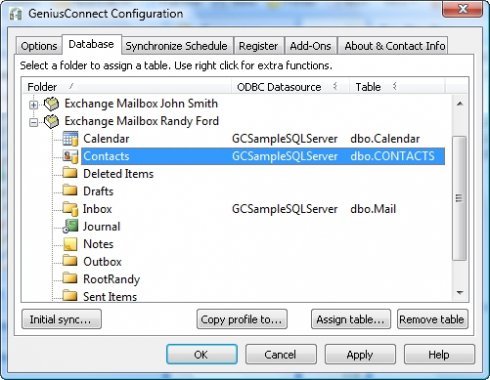
With GeniusConnect, you can easily create a link between a Notes folder and a database table or view. Plus, you have the freedom to use your own table structure and define conversions for columns that have data types incompatible with an Outlook field. This flexibility means that you can tailor your synchronization process to your unique needs.
Another great feature of GeniusConnect is that it can be used on multiple Outlook or Exchange folders and multiple databases. This makes it a great tool for businesses or individuals who need to manage and synchronize data across multiple locations.
To use GeniusConnect, all you need to do is install it as an Outlook Add-On. Once it's installed, it becomes an integral part of Outlook, adding a new toolbar with buttons that are specific for synchronizing data and configuring GeniusConnect.
Overall, GeniusConnect is a reliable and powerful tool for synchronizing your Outlook Notes with your database. It's compatible with a wide range of databases and offers a high degree of customization and flexibility, making it a great choice for businesses and individuals alike. GeniusConnect supports all versions of Microsoft Outlook from 2002 to 2019.
Version 6.0.2.0: Bug fix
Version 6.0.1.9: Bug fix
Version 6.0.1.8: Bug fix
Version 6.0.1.7: Bug fix