The software can transform a selected part of an image to a different form based on another image. It allows users to match a specific curved shape of an aerial image to a rectangular map with a coordinate system.
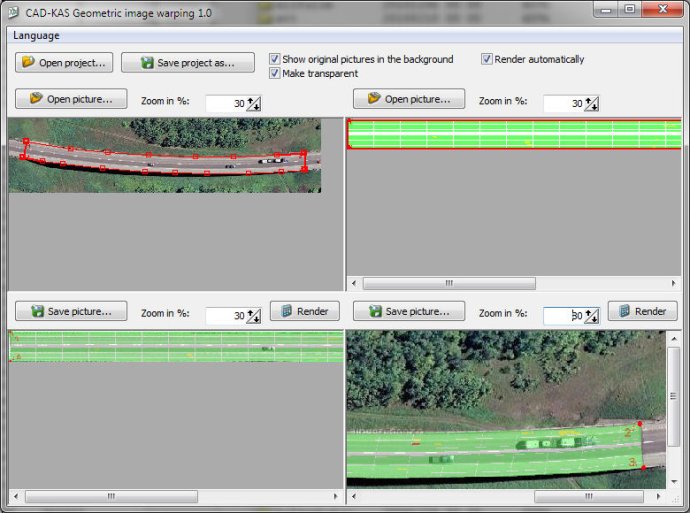
The process for utilizing this feature is straightforward: Both the image of the bridge and the map are loaded into the program's interface. Next, the user can specify the 4 corners of the image using the left mouse button. However, if more intricate warping is necessary, additional points can be added between the two first and the two last corner points using the right mouse button.
Overall, this software is an excellent tool for image manipulation, especially when conforming one image to a completely different form. It is intuitive and easy to use, with enough options to ensure precision control over the resulting warped image.
Version 1.0: N/A