GetGo Video Converter is a robust video converter that supports all popular media formats for high-speed and high-quality videos. The software can share videos on YouTube and Facebook and extract audio effortlessly. The Pro version includes DVD burning and ripping capabilities.
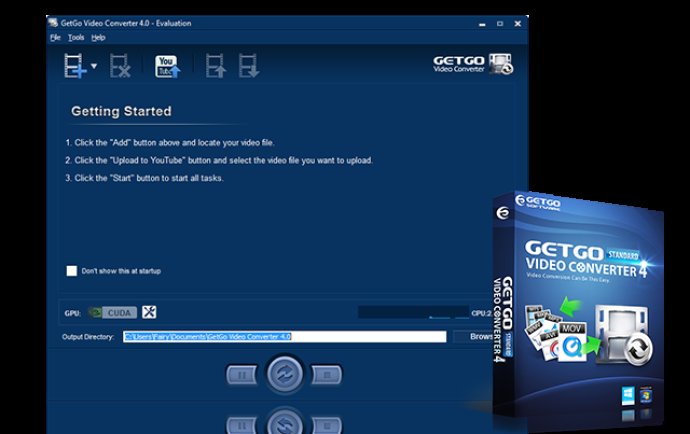
One of the standout features of GetGo Video Converter is its smart video aspect ratio clipping algorithm. This algorithm can help users get rid of ugly video black borders and make full use of their portal media player screen. Additionally, the software has an easy-to-use interface and tons of preloaded output profiles for popular devices such as iPod, iPhone, iPad, Apple TV, PSP, Zune, Smart Phones, and Game Consoles.
The Pro version of GetGo Video Converter offers even more features, such as the ability to burn and rip DVDs, watch handy previews, adjust the volume, create still images, and trim favorite segments.
Key features of GetGo Video Converter include the ability to convert between all kinds of video and audio formats, including AVI, MP4, MKV, FLV, 3GP, 3G2, WMV, MOV, VOB, MPG, M4V, VCD, DVD, ASF, SWF, OGG, H261, H263, H264, MP3, and more. The software also boasts an easy to use interface and smart video aspect ratio clipping functionality.
Users can extract audio from videos and convert favorite MTV video downloaded from the internet to audio formats like MP3 and WMA for use in their iPod. The program also has fully customizable output profiles that allow users to fine-tune frame size, video bitrate, audio bitrate, and more.
Overall, GetGo Video Converter is the ideal video tool for users looking for a powerful and easy-to-use program to convert media files into their preferred format.
Version 4.0.0.8: GetGo Video Converter 4.0 comes with new video conversion engine, new skin, new performance pane, adds GPU acceleration (CUDA) for up-to 30X faster video conversion, improved options dialog for clearer preference grouping, as well as tons of new devices and file formats support.
Version 1.2.0.271: Added support for more input video file formats, improved GUI workflow and fixed a number of bugs.