This software quickly and easily converts animated GIFs to various video and image formats, including AVI, SWF, FLV, and more. Its user-friendly interface ensures reliable conversion results every time.
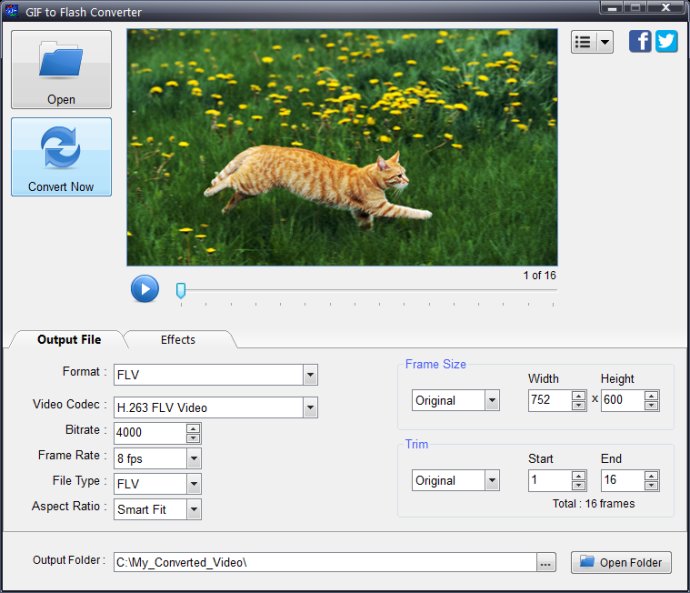
What sets GIF to Flash Converter apart from other animated GIF converters is its ability to define size, video codec, bitrate, frame rate, aspect ratio and apply many useful effects on output files. The software also includes color enhancement tools such as brightness, contrast, and saturation, which allow users to customize their output files. It even lets you change color via Hue or separate color channels, offering flexibility in editing.
Moreover, the software is user-friendly, requiring only a few clicks to complete a full conversion. It works remarkably fast as well, saving you time while not sacrificing the quality of the output files. With GIF to Flash Converter, you can also change the video direction or rotate the file by flipping vertically or horizontally.
The software boasts a Trim function, which enables you to convert only a portion of an animated GIF, giving you complete control over your files. Its ability to auto-detect CPU ensures that all conversions will be done at the optimum speed without compromising the quality.
In short, GIF to Flash Converter is an essential tool for converting animated GIFs into high-quality video or image files, making it a worthwhile investment for anyone working with animation or image files.
Version 4.0: Application interface improved; Fixed some minor bugs.
Version 3.9: Saturation effect accuracy improved; Output 3GP bitrate calculation improved;
Version 2.7: Application installer improved;
Version 2.6: Application installer improved;
Version 2.5: FLV flash output support file added;. Apply effect section added;. .