Global Clipboard is a tool that stores everything copied to the clipboard, and provides features such as form filling, text and image statistics, accumulation, content restoration, text case changes and image conversions.
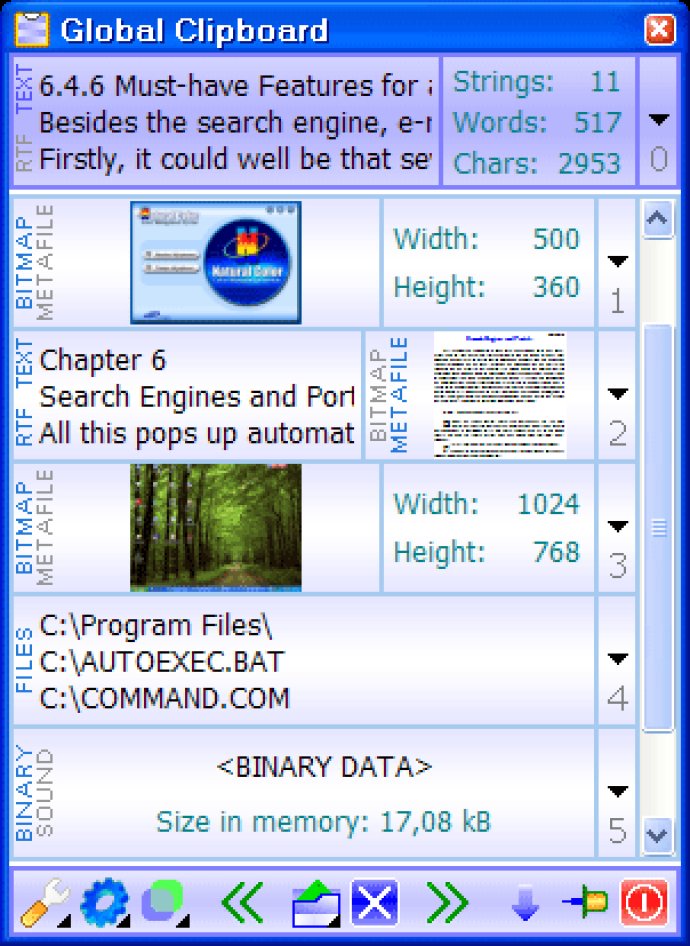
Global Clipboard is a handy clipboard manager that can save and restore all the information copied to the clipboard. The program features a flexible interface and convenient viewing system that makes it easy to retrieve any data during your work.
One of the main advantages of Global Clipboard is that it allows users to easily fill in forms by keeping a list of necessary information that is always visible. Additionally, this software enables you to view the number of strings, words and symbols of copied text and also the sizes of images or screenshots.
Users can now merge texts copied from various applications using the clipboard. The program restores the contents of the clipboard and all data fragments during the next work session so that you can resume your work quickly.
You can change the text case and transform images in the clipboard by pressing a hotkey. Moreover, just copy the address to write a message or open a link, and Global Clipboad will launch the required application itself.
Global Clipboard provides a large number of parameters that allow users to customize their work environment, increasing productivity and simplifying the work process.
Finally, the program has a multilingual interface that enables users to use their native language while working with it.
Version 2.3:
Compatibility with Windows 7 and Vista.
Updated Romanian translate.
Added French translate.
Version 1.67: Insert of contents of the any slot in the edited document. Moving of any slot upwards and downwards in the list. The problem with loss of memory is eliminated. The new engine of hotkeys. Opportunity: don't add identical slots. Adjustment of a transparency of windows. Support of Windows XP style.
Version 1.66: Insert of contents of the any slot in the edited document. Moving of any slot upwards and downwards in the list. The problem with loss of memory is eliminated. The new engine of hotkeys. Opportunity: don't add identical slots. Adjustment of a transparency of windows. Support of Windows XP style.
Version 1.65:
+ Insert of contents of the any slot in the edited document
+ Moving of any slot upwards and downwards in the list
+ Functionality of the mouse buttons is expanded:
* the left button - zoomed viewing
* the middle button - insert of contents of the slot in the document
* the right button - showing of the slot menu
+ The serious problem with loss of memory is eliminated
+ The new engine of hotkeys
+ Opportunity: don't add identical slots
+ Opportunity: switch Text accumulator to Multiple clipboard for non text
+ Adjustment of a transparency of zoomed windows
+ Support of Windows XP style
+ Many mistakes have been eliminated
Version 1.6:
+ Insert of contents of the any slot in the edited document
+ Moving of any slot upwards and downwards in the list
+ Functionality of the mouse buttons is expanded:
* the left button - zoomed viewing
* the middle button - insert of contents of the slot in the document
* the right button - showing of the slot menu
+ The serious problem with loss of memory is eliminated
+ The new engine of hotkeys
+ Opportunity: don't add identical slots
+ Opportunity: switch Text accumulator to Multiple clipboard for non text
+ Adjustment of a transparency of zoomed windows
+ Support of Windows XP style
+ Many mistakes have been eliminated
Version 1.0: N/A