With advanced features, Best Gmail Backup Software exports Gmail to multiple formats including PST, PDF, MBOX, MSG, and EML ensuring a reliable solution for backing up your Gmail accounts. It allows users to customize the migration task based on their preferences.
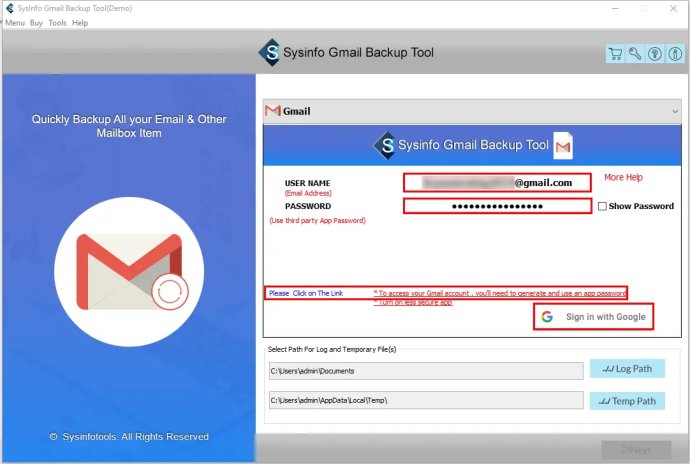
Using this tool is simple. Download and launch the Gmail Email Backup on your system, enter your Gmail account email and password, and press sign-in with Google. You'll see multiple Google Apps icons displayed, including Mail, Calendar, Contacts, Photos, and Drive.
To backup Gmail emails (Mail), select the files or folders you want to export and press the Next button for further proceedings. The tool also provides advanced features, such as removing duplicate mail and maintaining folder hierarchy during the conversion process. You can also use the mail filter option and assign a custom folder name for the resultant folder.
If you want to migrate Gmail emails into any file format or email client, select your preferences from the drop-down menus and enter login credentials. The tool even allows you to free up server space and skip previously migrated options.
After selecting the path to save, click Convert, and the process will begin. The Gmail backup tool free download allows you to backup 50 emails for free. Once the conversion process is complete, you can download the report.
Overall, the Gmail Email Backup Tool is a reliable and convenient solution for those looking to backup or migrate Gmail emails. With its quick and straightforward process and advanced features, it's a must-have for anyone looking for an efficient method to backup or migrate their emails.
Version 22.7: Version Change and added new features in the software