Efficient and innovative Internet Cafe management software with an easy-to-use interface to keep clients in your cafe.
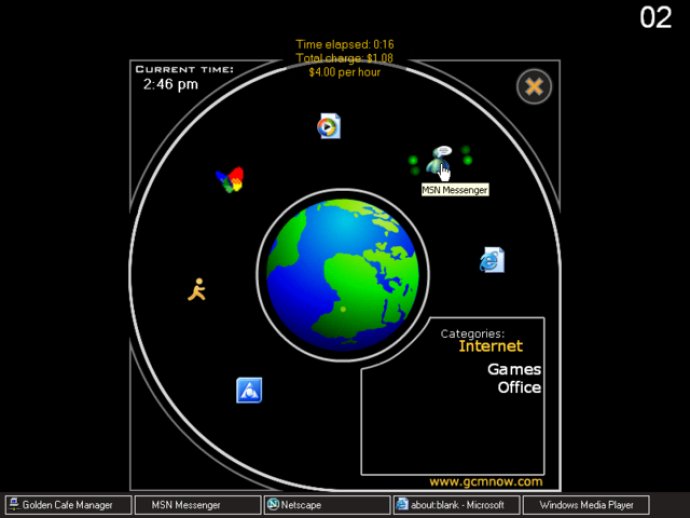
To get started with the GCM Client, you need to install it on all of the computers that are connected to the server. Once installed, the software will limit access to the computer so that customers can only run specified programs. This is a great way to ensure that your workstations stay secure and that your customers are only using them for their intended purposes.
One of the things that I really appreciated about the GCM Client is that it has a super attractive, easy-to-use interface. This makes it a breeze for customers to navigate and get started on their sessions. Plus, since all settings are controlled from the GCM Server, it's easy to make updates or changes as needed.
There are a few different modes that you can use with the workstations, depending on your preferences. For example, in the postpaid mode, customers will see the time elapsed along with the updating price of their session. In the prepaid mode, they'll see how much time they have remaining. They can pay in advance for an immediate prepaid session, open a prepaid account, or purchase a timecode that they can use until the money or time runs out. Plus, customers can add money/time to their accounts at any time, adding an extra layer of convenience.
One thing to keep in mind is that you will need to have a computer that is connected to the network with the GCM Server installed and running in order to use this program. However, once everything is set up, it's a super simple and effective way to manage your cyber café. Overall, I'd highly recommend giving the GCM Client a try!
Version 3.7: N/A