This software uses fonts sampling technology for live text recognition, making it the only solution capable of converting anything to editable text. It can capture information from HTML, PDF, and graphics.
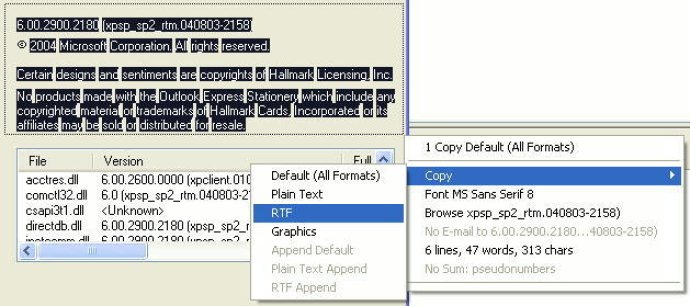
GrabText is an innovative live text recognition software that leverages font sampling technology to convert virtually anything into editable text. As an integrated character recognition module, GrabText resides on the Windows system and displays an icon in the TaskTray notifications area. When you right-click on the icon, the Screen Capture menu appears. The menu enables you to choose the window under the cursor or the selection rectangle for character recognition, specify whether to interpret only text or text alongside graphics.
Once you left-click on the icon, your cursor becomes a text capture module that can extract information from dialog boxes, messages, HTML, PDF, graphics, and even 3D. GrabText starts recognizing text using its font samples database to produce unformatted or rich text format (RTF) that you can copy to the clipboard. Additionally, the Screen Capture tool can append the captured text to any current clipboard contents.
To summarize, GrabText is a unique solution that simplifies the task of editing and copying text from any object on your computer screen. With its cutting-edge technology, you do not have to retype manual text, saving you valuable time and energy.
Version 13.5: Major improvement of recognition engine
Version 5.6: Major improvement of recognition engine
Version 4.8: Major improvement of recognition engine
Version 4.6: Major improvement of recognition engine
Version 4.5: Major improvement of recognition engine
Version 4.3: Major improvement of recognition engine
Version 4.0: Major improvement of recognition engine